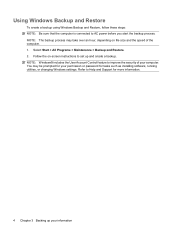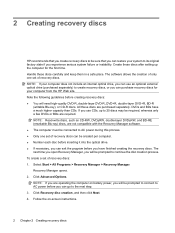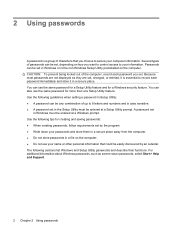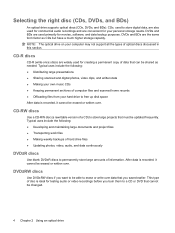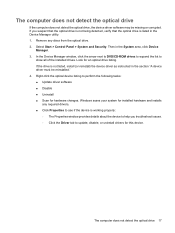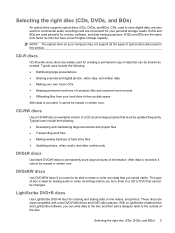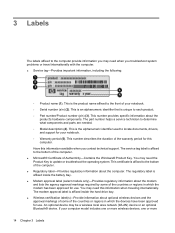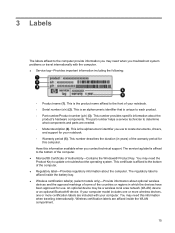Compaq CQ61-313us Support Question
Find answers below for this question about Compaq CQ61-313us - PRESARIO NOTEBOOK PC.Need a Compaq CQ61-313us manual? We have 19 online manuals for this item!
Question posted by kerilpendley on October 21st, 2011
Can You Help Me To Figure Out What Supplies I Need For My Laptop?
the charge was not lasting long on the computer and now it wont even turn on at all. So i need to know what i need to buy to fix it.
Thanks for your help
Current Answers
Related Compaq CQ61-313us Manual Pages
Similar Questions
Blinking Lights On Presario Cq61-313us Notebook?
My power button keeps blinking Why? Is there something wrong with my presario?
My power button keeps blinking Why? Is there something wrong with my presario?
(Posted by jsixtos1978 9 years ago)
Does My Presario Cq61-313us Notebook Use 2.4ghz Or 5ghz?
Which is better to use for online live video chat?
Which is better to use for online live video chat?
(Posted by jsixtos1978 9 years ago)
I Can Not Turn On My Compaq Presario Cq40-500 Notebook Pc Series.
I can not turn on my Compaq Presario CQ40-500 Notebook PC series.when turned on right in 5 secondsan...
I can not turn on my Compaq Presario CQ40-500 Notebook PC series.when turned on right in 5 secondsan...
(Posted by lydtomei 11 years ago)
How To Get Webcam Working On A Compaq Presario Cq56-219wm 15.6' Notebook Pc
(Posted by Anonymous-38926 12 years ago)
Can't Get To My Desktop!
Out of nowhere I turned on my Compaq CQ61-313US notebook and my icon was no longer there to access m...
Out of nowhere I turned on my Compaq CQ61-313US notebook and my icon was no longer there to access m...
(Posted by msgraciey 13 years ago)