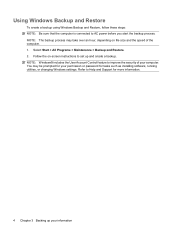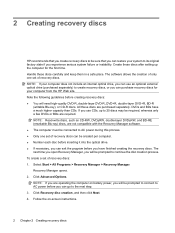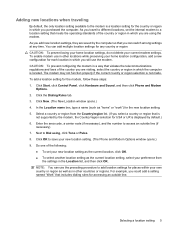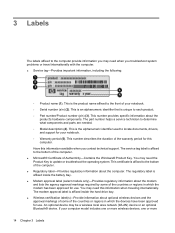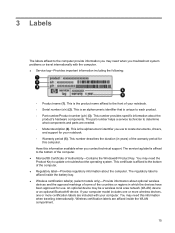Compaq CQ61-313us Support Question
Find answers below for this question about Compaq CQ61-313us - PRESARIO NOTEBOOK PC.Need a Compaq CQ61-313us manual? We have 19 online manuals for this item!
Question posted by msgraciey on February 21st, 2011
Can't Get To My Desktop!
Out of nowhere I turned on my Compaq CQ61-313US notebook and my icon was no longer there to access my desktop. My daughter's and "other user" were there and I tried all sorts of tricks to get to mine, going through other avenues such as the C drive, but no luck. This happened once before only it was my daughter's icon that was missing; I seemed to get hers through the C drive, I think. At any rate, I am still stuck! What happened and how can I rescue my stuff?
Current Answers
Related Compaq CQ61-313us Manual Pages
Similar Questions
Blinking Lights On Presario Cq61-313us Notebook?
My power button keeps blinking Why? Is there something wrong with my presario?
My power button keeps blinking Why? Is there something wrong with my presario?
(Posted by jsixtos1978 9 years ago)
Does My Presario Cq61-313us Notebook Use 2.4ghz Or 5ghz?
Which is better to use for online live video chat?
Which is better to use for online live video chat?
(Posted by jsixtos1978 9 years ago)
C700 Presario Usb External Keyboard How To Turn On
(Posted by mistiHillbi 10 years ago)
I Can Not Turn On My Compaq Presario Cq40-500 Notebook Pc Series.
I can not turn on my Compaq Presario CQ40-500 Notebook PC series.when turned on right in 5 secondsan...
I can not turn on my Compaq Presario CQ40-500 Notebook PC series.when turned on right in 5 secondsan...
(Posted by lydtomei 11 years ago)
Blinking Laptop Ac Adapter Light On Hp Cq61 What Mean?
Won't Turn On.
Power won't turn on, AC port light blinking and not staying on. Press power button and get three bli...
Power won't turn on, AC port light blinking and not staying on. Press power button and get three bli...
(Posted by Portdoor64 12 years ago)