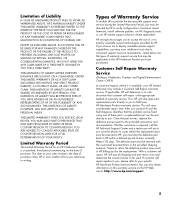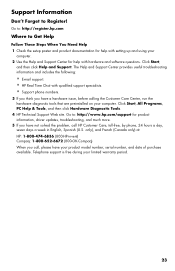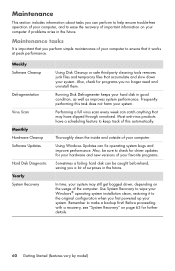Compaq CQ5110F Support Question
Find answers below for this question about Compaq CQ5110F - Presario - 3 GB RAM.Need a Compaq CQ5110F manual? We have 18 online manuals for this item!
Question posted by MaryASwenson on January 3rd, 2013
Hardware Diagnostics
Current Answers
Answer #1: Posted by tintinb on January 3rd, 2013 1:58 PM
1. Click Start
2. Right click My Computer/Computer
3. Click the Device Manager
4. In the Device Manager box, you can see the full list of hardware devices connected to your computer system
5. Select the hardware part that you wish to know about. Right click and select properties. All the information about this hardware should be displayed.
If you have more questions, please don't hesitate to ask here at HelpOwl. Experts here are always willing to answer your questions to the best of our knowledge and expertise.
Regards,
Tintin
Related Compaq CQ5110F Manual Pages
Similar Questions
My laptop presario 6000 is heating up very fast after turning it on. Its processing speed is also be...
Sir,I would like to ask you regarding upgrade ram for hp compaq dx6100 mt, it is possible to upgrade...
can u make graphic driver for win 7 that can be installed in this pc with 0.5 gb ram.
I have had virus after virus on this hard drive. I have a lot of important files on it. I use this d...