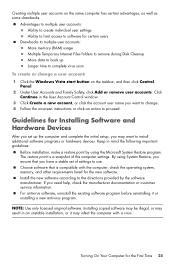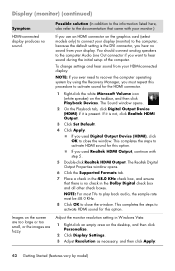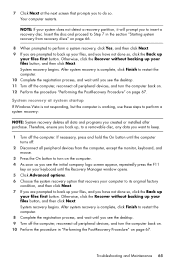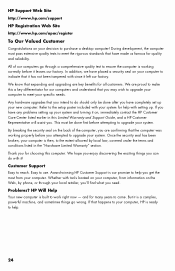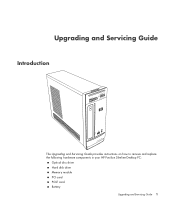Compaq CQ2100 Support Question
Find answers below for this question about Compaq CQ2100 - Desktop PC.Need a Compaq CQ2100 manual? We have 12 online manuals for this item!
Question posted by conniemnzs on July 21st, 2016
Restore Factory Settings
how do I factory reset with no disc
Current Answers
Related Compaq CQ2100 Manual Pages
Similar Questions
How To Factory Reset Hp Dc7100 Cmt
(Posted by bakbmtro 9 years ago)
Manual Factory Reset For Hp Compaq Dc7900
(Posted by Anonymous-139456 9 years ago)
Compaq Cq2100me - Windows Xp
Desktop Pc Manuals
(Posted by Sam2012 12 years ago)
Compaq Presario Factory Settings
How can I get a printout of the factory settings for the Compaq Presario SR1300NX ? Called the c...
How can I get a printout of the factory settings for the Compaq Presario SR1300NX ? Called the c...
(Posted by llunchi 12 years ago)
Factory Settings
F10 - appears not to be working - unable to reboot back to factory settings. restore does not change...
F10 - appears not to be working - unable to reboot back to factory settings. restore does not change...
(Posted by nikitatp 13 years ago)