Compaq dc7100 Support Question
Find answers below for this question about Compaq dc7100 - Convertible Minitower PC.Need a Compaq dc7100 manual? We have 30 online manuals for this item!
Question posted by bakbmtro on July 17th, 2014
How To Factory Reset Hp Dc7100 Cmt
The person who posted this question about this Compaq product did not include a detailed explanation. Please use the "Request More Information" button to the right if more details would help you to answer this question.
Current Answers
There are currently no answers that have been posted for this question.
Be the first to post an answer! Remember that you can earn up to 1,100 points for every answer you submit. The better the quality of your answer, the better chance it has to be accepted.
Be the first to post an answer! Remember that you can earn up to 1,100 points for every answer you submit. The better the quality of your answer, the better chance it has to be accepted.
Related Compaq dc7100 Manual Pages
HP Compaq Business Desktop PCs - Developing a Common Windows XP Image for Deployment on Multiple HP Desktops - Page 2


...HP cannot be obtained from the appropriate Microsoft Windows operating system Resource Kit, the Microsoft Web site, or other Microsoft subscriptions. This document is intended to be performed using the
method and media of the dc7100 convertible minitower, small form factor and ultra-slim desktop... For information on HP products, HP recommends:
• Begin with HP PCs does not grant ...
HP Compaq dc71xx and dx61xx Series Business Desktop Computers Technical Reference Guide, 2nd Edition - Page 25
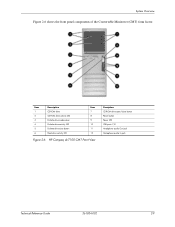
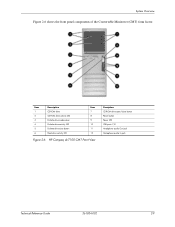
... Diskette drive eject button Hard drive activity LED
Item 7 8 9 10 11 12
Figure 2-6. System Overview
Figure 2-6 shows the front panel components of the Convertable Minitower (CMT) form factor. HP Compaq dc7100 CMT Front View
Decription CD-ROM drive open/close button Power button Power LED USB ports 7, 8 Headphone audio Out jack Microphone audio In jack
Technical...
HP Compaq dc71xx and dx61xx Series Business Desktop Computers Technical Reference Guide, 2nd Edition - Page 34
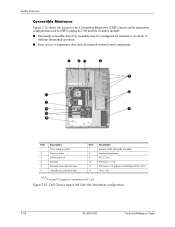
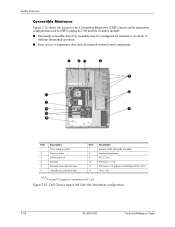
Figure 2-15.
System Overview
Convertible Minitower
Figure 2-15 shows the layout for the Convertible Minitower (CMT) chassis in the minitower configuration used for minitower (vertical) or
desktop (horizontal) position. ■ Easy ...Accepts PCI-E graphics or normal-layout ADD2 card. CMT Chassis Layout, Left Side View (Minitower configuration)
2-18
361834-002
Technical Reference Guide Features ...
HP Compaq Business Desktop dc7100 Software Overview - Page 2
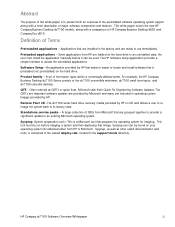
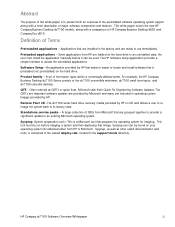
... of the dc7100 convertible minitower, dc7100 small form factor, and dc7100 ultra-slim desktop. Some applications from HP are grouped together to provide a significant update to access the uninstalled applications.
A large collection of QFEs from HP or Microsoft. Sysprep.exe can be run before imaging a system and then deploying that are ready to its factory state. The HP Software Setup...
HP Compaq Business Desktop dc7100 Software Overview - Page 11
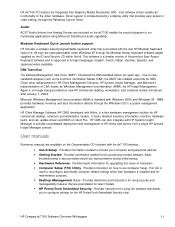
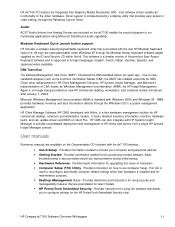
...is also provided should you to set up factory-provided software. Provides instructions on client PCs. HP Compaq dc7100 Software Overview Whitepaper
11
Microsoft Windows Management ...HP commercial desktop, notebook and workstation models. Provides instructions for upgrading this series of the video hardware. Basic
troubleshooting is supported in HP Client Management Solutions, HP...
Operating System and Device Driver Support for 2004 HP Compaq Business Desktop Computers with the Intel 915 Chipset - Page 2
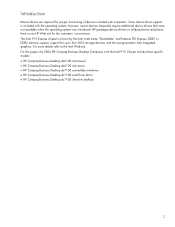
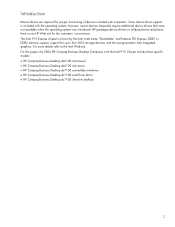
... 915 Chipset include these specific models: • HP Compaq Business Desktop dx6100 microtower • HP Compaq Business Desktop dx6100 slim tower • HP Compaq Business Desktop dc7100 convertible minitower • HP Compaq Business Desktop dc7100 small form factor • HP Compaq Business Desktop dc7100 ultra-slim desktop
2 however, newer devices frequently require additional device...
Operating System and Device Driver Support for 2004 HP Compaq Business Desktop Computers with the Intel 915 Chipset - Page 4


...Yes
PC OEM's are available for the different 2004 HP Compaq Business Desktop Computers with Windows 2000 licenses, thus HP will ...HP Compaq Business Desktop dx6100 microtower
HP Compaq Business Desktop dx6100 slim tower
HP Compaq Business Desktop dc7100 convertible minitower
HP Compaq Business Desktop dc7100 small form factor
HP Compaq Business Desktop dc7100 ultra-slim desktop
-
-
-
- HP...
Operating System and Device Driver Support for 2004 HP Compaq Business Desktop Computers with the Intel 915 Chipset - Page 5


...
NS
TD TD LS
SUP
LS LS PI PI TD
HP Compaq Business Desktop dc7100 convertible minitower
NS
TD TD LS
SUP
LS LS PI PI TD
HP Compaq Business Desktop dc7100 small form factor
NS
TD TD LS
SUP
LS LS PI PI TD
HP Compaq Business Desktop dc7100 ultra-slim desktop
NS
TD TD LS
SUP
LS LS PI PI...
Operating System and Device Driver Support for 2004 HP Compaq Business Desktop Computers with the Intel 915 Chipset - Page 8
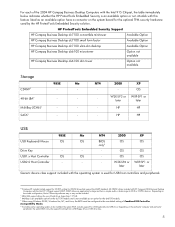
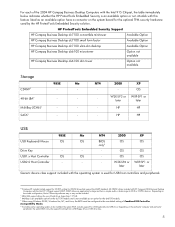
... the IMAPI standard. HP ProtectTools Embedded Security Support
HP Compaq Business Desktop dc7100 convertible minitower
Available Option
HP Compaq Business Desktop dc7100 small form factor
Available Option
HP Compaq Business Desktop dc7100 ultra-slim desktop
Available Option
HP Compaq Business Desktop dx6100 microtower
Option not available
HP Compaq Business Desktop dx6100 slim tower...
HP Compaq Business Desktop dc7100 Series Service Reference Guide, 3rd Edition - Page 4


... Drive Letter Ordering 4-12
5 Identifying the Chassis, Routine Care, and Disassembly Preparation
5.1 Chassis Designations 5-1 5.1.1 Convertible Minitower (CMT 5-1 5.1.2 Small Form Factor (SFF 5-2 5.1.3 Ultra-Slim Desktop (USDT 5-2
5.2 Electrostatic Discharge Information 5-3 5.2.1 Generating Static 5-3 5.2.2 Preventing Electrostatic Damage to Equipment 5-3 5.2.3 Personal Grounding Methods...
HP Compaq Business Desktop dc7100 Series Service Reference Guide, 3rd Edition - Page 5


Convertible Minitower (CMT) Chassis
6.1 Preparation for Disassembly 6-1 6.2 Unlocking the Smart Cover Lock 6-2 6.3 Hood Sensor 6-3 6.4 External Security ... 6.21Chassis Fan 6-38 6.22Power Supply 6-39 6.23Changing from Desktop to Minitower 6-40 6.24Changing from Minitower to Desktop 6-43
Service Reference Guide, dc7100
361288-003
v Contents
5.4.1 General Cleaning Safety Precautions 5-5 ...
HP Compaq Business Desktop dc7100 Series Service Reference Guide, 3rd Edition - Page 100
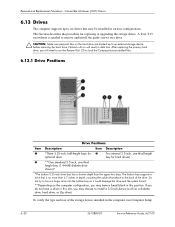
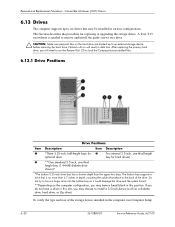
...on the hard drive are backed up to load the Compaq factory-installed files.
6.13.1 Drive Positions
Drive Positions
Item Description...
2
**One standard 3.5-inch, one -third height
optional drive. Convertible Minitower (CMT) Chassis
6.13 Drives
The computer supports up to install a 3.5-inch...dc7100 Removal and Replacement Procedures -
bay for replacing or upgrading the storage drives.
HP Compaq Business Desktop dc7100 Series Service Reference Guide, 3rd Edition - Page 102


Convertible Minitower (CMT) Chassis
6. The HP-supplied metric screws are provided on the chassis. Optical drives use M3 metric ...and install them in the replacement drive.
✎ Extra guide screws are black. The HP-supplied standard screws are silver.
6-22
361288-003
Service Reference Guide, dc7100 Removal and Replacement Procedures - Pull up on each side) from the drive bay 2.
7....
HP Compaq Business Desktop dc7100 Series Service Reference Guide, 3rd Edition - Page 105
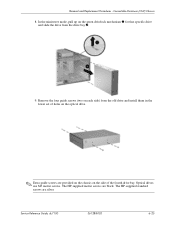
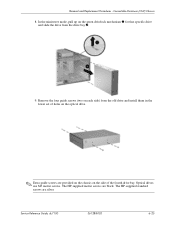
In the minitower mode, pull up on the side of holes on the optical drive.
✎ ... them in the lower set of the fourth drive bay. Service Reference Guide, dc7100
361288-003
6-25 Convertible Minitower (CMT) Chassis
8.
Optical drives use M3 metric screws. The HP-supplied metric screws are silver. The HP-supplied standard screws are black. Removal and Replacement Procedures -
HP Compaq Business Desktop dc7100 Series Service Reference Guide, 3rd Edition - Page 107


...to the drive.
8. Service Reference Guide, dc7100
361288-003
6-27 Prepare the computer for disassembly (Section 6.1). 3. The HP-supplied standard screws are black. If you ...guide slots in damage to unlock the lock (Section 6.2).
2. Removal and Replacement Procedures - Convertible Minitower (CMT) Chassis
6.13.4 Diskette Drive
1. Remove the front bezel (Section 6.6). 5. Remove the...
HP Compaq Business Desktop dc7100 Series Service Reference Guide, 3rd Edition - Page 111


... to replace the battery:
Service Reference Guide, dc7100
361288-003
6-31
Depending on backing up the...HP/Compaq, their authorized partners, or their agents.
Ä CAUTION: Static electricity can be necessary to remove an expansion card to gain access to the battery originally installed on the system board. 4. Removal and Replacement Procedures - Convertible Minitower (CMT...
HP Compaq Business Desktop dc7100 Series Service Reference Guide, 3rd Edition - Page 112
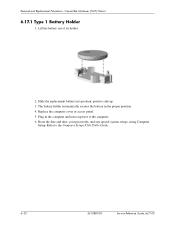
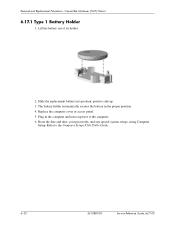
... the battery in the computer and turn on power to the Computer Setup (F10) Utility Guide.
6-32
361288-003
Service Reference Guide, dc7100 Slide the replacement battery into position, positive side up. 3. Lift the battery out of its holder.
2. Replace the computer cover or access panel. 5. Convertible Minitower (CMT) Chassis
6.17.1 Type 1 Battery Holder
1.
HP Compaq Business Desktop dc7100 Series Service Reference Guide, 3rd Edition - Page 113
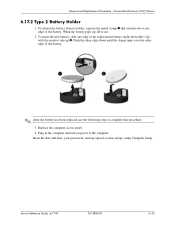
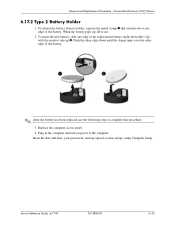
... the new battery, slide one edge of the battery.
✎ After the battery has been replaced, use the following steps to the computer. Convertible Minitower (CMT) Chassis
6.17.2 Type 2 Battery Holder
1. Reset the date and time, your passwords, and any special system setups, using Computer Setup. Removal and Replacement Procedures - When the battery pops...
HP Compaq Business Desktop dc7100 Series Service Reference Guide, 3rd Edition - Page 116
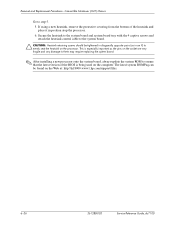
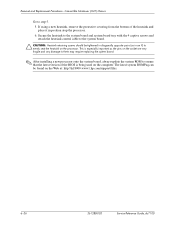
Convertible Minitower (CMT) Chassis
Go to evenly seat the heatsink on the socket are very fragile and any damage to them...as the pins on the processor. This is being used on the Web at: http:\\h18000.www1.hp.com/support/files.
6-36
361288-003
Service Reference Guide, dc7100 Removal and Replacement Procedures - If using a new heatsink, remove the protective covering from the bottom ...
HP Compaq Business Desktop dc7700 Software Overview September 2006 - Page 2
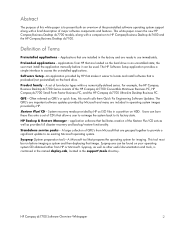
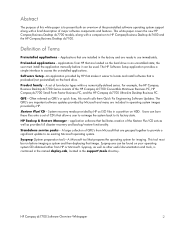
... CD obtained either from HP that facilitates creation of Terms
Preinstalled applications - The HP Software Setup application provides a simple interface to use immediately. Sysprep.exe can burn these files onto a set of the HP Compaq dc7700 Convertible Minitower Business PC, HP Compaq dc7700 Small Form Factor Business PC, and the HP Compaq dc7700 Ultra-slim Desktop Business PC. CD -
Similar Questions
Refurbished Hp Compaq Dc7900 Convertible Minitower? Help
I have a refurbished HP Compaq dc7900 convertible minitower? HELP It will not do the updates, I have...
I have a refurbished HP Compaq dc7900 convertible minitower? HELP It will not do the updates, I have...
(Posted by lcbilling57 9 years ago)
What Size Microphone Jack Hp Dc7100 Cmt
(Posted by Supken 10 years ago)
Hp Dc7700 Cmt How To Flash Rom Bootblock Recovery
(Posted by prmor 10 years ago)
Dear Sir I Have Hp Dc7100 I Dont Funt Internet Conacsion.i Have Only Fifox Netwo
(Posted by badurdeen90 12 years ago)
Still 1 Problem On The Hp Compaq Dc7800 Convertible Minitower
Iam so very greatful for the answer.still there is one problem left.when i try to insert a flash dri...
Iam so very greatful for the answer.still there is one problem left.when i try to insert a flash dri...
(Posted by rashidkamau 12 years ago)

