Compaq Presario S6000 Support Question
Find answers below for this question about Compaq Presario S6000 - Desktop PC.Need a Compaq Presario S6000 manual? We have 30 online manuals for this item!
Question posted by nikitatp on October 29th, 2010
Factory Settings
F10 - appears not to be working - unable to reboot back to factory settings. restore does not change anything.
Current Answers
There are currently no answers that have been posted for this question.
Be the first to post an answer! Remember that you can earn up to 1,100 points for every answer you submit. The better the quality of your answer, the better chance it has to be accepted.
Be the first to post an answer! Remember that you can earn up to 1,100 points for every answer you submit. The better the quality of your answer, the better chance it has to be accepted.
Related Compaq Presario S6000 Manual Pages
Safety and Regulatory Information Desktops, Thin Clients, and Personal Workstations - Page 27


To verify the factory default power settings for this product can be found at end-... on Linux workstations.
Chemical Substances
HP is committed to restore the operating system, you must also reset the ENERGY STAR settings (if applicable) after the restore. Perchlorate Material-special handling may apply
The computer's real.... If it is not supported on Linux or FreeDOS Desktop PCs.
Compaq Presario S0000 / 8000 Series Computers User's Guide - Page 5


...20 panning 20 switching mouse button functions 21 changing mouse pointer speed 21
using the keyboard 21 about your keyboard 21 wireless keyboard set 23 standard keyboard features 24 customizing the ... 43 upgrading and servicing the pc 43 warranty & support guide 43 online guides 44 web sites about your pc 44 microsoft windows xp operating system 44
working with sound, pictures, and...
Compaq Presario S0000 / 8000 Series Computers User's Guide - Page 23


... the Log Off button to end your PC. Icon
Opens
Help and Support (select models only)
Use it .
16 user's guide
D
A
B
C
Click Presario Info Center to view information about your current PC session and to switch
between users.
... search. • Run a program. • Open the Control Panel to view or change settings. Easy Internet Sign-up
Set up a new or an existing Internet account.
Compaq Presario S0000 / 8000 Series Computers User's Guide - Page 24


..., open Compaq Organize:
1 Click Start on the taskbar. 2 Choose All Programs. 3 Choose PC Help & Tools. 4 Click Compaq Organize.
For searching, there is a desktop tool you want to use. For onscreen instructions to view information about your pc
Click the Start button and select Presario Info Center (select models only). Click an item on the...
Compaq Presario S0000 / 8000 Series Computers User's Guide - Page 37


...restores all of the Internet buttons to customize. 11 Click OK when you want to change. 6 For the Button Configuration, click the down-arrow to the PC...change where the PC desktop appears by pressing Alt+F5.
NOTE: You can quickly change the screen resolution: 1 Right-click an empty area of the desktop and click Properties. 2 On the Settings...want to the factory settings. customizing the...
Compaq Presario S0000 / 8000 Series Computers User's Guide - Page 97


...9 After the PC restarts, a series of startup screens appear.s To proceed with the System
Recovery. Click Yes to
your PC hard disk drive...On button approximately 5 seconds until the PC
turns off the PC:
• If the PC works: Click Start on the top disc ...peripheral devices. 11 Reinstall software not originally installed on the PC by the factory. 12 Copy data files that you 've made to...
Compaq Presario S0000 / 8000 Series Computers User's Guide - Page 121


... management settings, modifying, 13 preparing PC for hardware upgrades, 91 Print button, not working, 77 printer troubleshooting, 79 using, 31 problem DVD-R disc not working, 62 DVD-RW disc not working, 62... standby mode, manual, 12 System Recovery, 82 System Restore, 82 transferring files and settings to
new PC, 14 troubleshooting, 71 turning off PC On button, 7 online manuals, 44 onscreen guides,...
Compaq Presario S0000 / 8000 Series Computers User's Guide - Page 122


... disconnecting, 66 TV-out, 63 cables, 63 connecting a TV set, 63 disabling TV option, 66 viewing PC image on a TV, 63
terminology for files or folders, 16 the Internet, 37 selecting programs or documents, 16 sending an e-mail, 39 setting up PC, 3 settings viewing or changing, 16 Volume Control, 46 shortcut icons, 16 show Volume icon...
Compaq Presario S0000 / 8000 Series Computers - User's Guide - Page 5


...changing mouse pointer speed 20 using the keyboard 20 about your keyboard 20 wireless keyboard set 23 standard keyboard features 23 customising the buttons 29 adjusting the monitor 29 using a printer 30
using the internet 31 about the internet 31 setting...the pc 39 warranty & support guide 39 online guides 39 web sites about your pc 39 microsoft windows xp operating system 40
working ...
Compaq Presario S0000 / 8000 Series Computers - User's Guide - Page 23
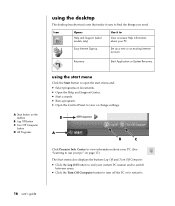
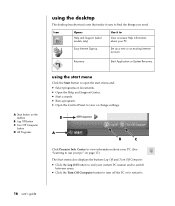
...Sign-up
Set up a new or an existing Internet account. Recovery
Start Application or System Recovery.
using the desktop
The desktop has shortcut icons that make it easy to find the things you need.
D
A
B
C
Click Presario Info Center to view information about your PC. A.... • Start a search. • Run a program. • Open the Control Panel to view or change settings.
Compaq Presario S0000 / 8000 Series Computers - User's Guide - Page 24


... to task (select models only) when you use your desktop, and then drag it to your pc
Click the Start button and select Presario Info Center (select models only).
Click an item on the...program, document or another folder. To change the name of an item: 1 Right-click the item. 2 Select Rename. 3 Type the new name and press Enter on the front of the PC chassis. • Descriptions and uses...
Compaq Presario S0000 / 8000 Series Computers - User's Guide - Page 92


...for the tray to open. Remove the disc. 9 After the PC restarts, a series of startup screens appears. using recovery discs: 1 If the PC works, back up all data files that you saved on the taskbar...11 Reinstall software not originally installed on the PC by the factory. 12 Copy data files that you made . 2 Press the Eject button on the PC. 6 The PC starts the recovery; Or
• If ...
Compaq Presario S0000 / 8000 Series Computers - User's Guide - Page 117
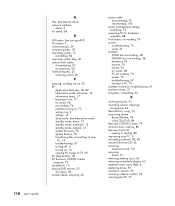
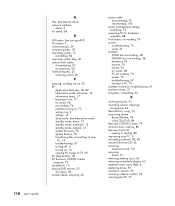
... System Restore, 78 transferring files and settings to new
PC, 14 troubleshooting, 67 turning off PC On button...PC
Application Recovery, 78, 82 hibernation mode, automatic, 13 information about, 17 learning to use, 17 no sound, 68 PC not working , 74 problem turning on PC...PC, 11 reinstalling software, 82, 83 remove files from CD, 56 removing expansion card, 101 removing drives, 91 removing desktop...
Compaq Presario S0000 / 8000 Series Computers - User's Guide - Page 118
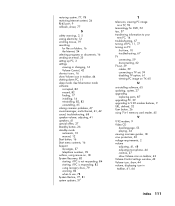
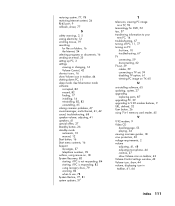
..., 78 System Restore, 77, 81 system updates, 37
T
television, viewing PC image on taskbar, 42 Volume Control settings window, 42 Volume icon, show Volume icon in taskbar, 41, 44
index 111 restoring system, 77,...selecting programs or documents, 16 sending an e-mail, 35 setting up PC, 3 settings viewing or changing, 16 Volume Control, 42 shortcut icons, 16 show , 44 volume, displaying icon in ...
Compaq Presario S0000/8000 User's Guide - Page 4


...20 panning 20 switching mouse button functions 20 changing mouse pointer speed 20
using the keyboard 21 about your keyboard 21 wireless keyboard set 24 standard keyboard features 24 customizing the ... 41 upgrading and servicing the pc 41 warranty & support guide 41 online guides 41 web sites about your pc 42 microsoft windows xp operating system 42
working with sound, pictures, and...
Compaq Presario S0000/8000 User's Guide - Page 104


... and Support.
96 user's guide System Restore returns the PC settings to restore the PC system and program settings.
You must create (burn) the Recovery Tools CD before using the recovery tools cd
Your PC allows you can use it . The tools window appears. 5 Follow the onscreen instructions. using the HP PC System Recovery program. If software on your...
Compaq Presario S0000/8000 User's Guide - Page 108
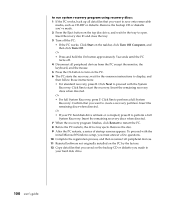
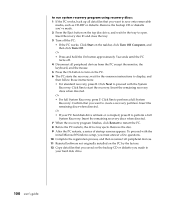
...the disc. 9 After the PC restarts, a series of startup screens appears. Or
• Press and hold the On button approximately 5 seconds until the PC
turns off the PC:
• If the PC works: Click Start on the backup... all peripheral devices. 11 Reinstall software not originally installed on the PC by the factory. 12 Copy data files that you want to display, and
then follow those instructions:
...
Compaq Presario S0000/8000 User's Guide - Page 166


... conflict, 85 restarting the PC, 91 restoring system, 92 restricting Internet content, 35 RJ-45 port, 9 rollback, driver, 91
S
safety warnings, 2, 5 saving electricity, 11, 12 scrolling mouse, 19 searching
for files or folders, 16 the Internet, 34 selecting programs or documents, 16 sending an e-mail, 35 setting up PC, 3 settings viewing or changing, 16 Volume Control...
Compaq Presario Desktop Products - Warranty and Support Guide - Page 3


...PC is working correctly before it left our factory.
3 All Compaq Presarios ...factory. Sun. 10 - 4
Philippines: (2) 867-3551 Hours: M - F 8:30 - 5:30, Sat. 8:30 - 12:30
Singapore: 6272-5300 Hours: M - Additional Linux Resources on Laptops - www.linuxjournal.com • Linux Gazette - www.linuxapps.com
COMPAQ PRESARIO DESKTOP PRODUCTS
Warranty and License Information
EXCEPT AS EXPRESSLY SET...
Compaq Presario Desktop Products Warranty and Support Guide - Page 4


... PRESARIO DESKTOP PRODUCTS
Warranty and License Information
To Our Valued Customer Congratulations on your system and turning it on, immediately contact the Compaq Customer Support Center listed earlier in this a key differentiator for 30 days from your local retailer, you'll find what you need it leaves our factory. If you have completely set...
Similar Questions
How To Restore Compaq Presario Sr1000 To Factory Settings
(Posted by eloydey 9 years ago)
Have No Pc Help & Tools Files,cannot Put Computer In System Recovery Even By Pre
(Posted by Anonymous-75433 11 years ago)
Compaq Presario Factory Settings
How can I get a printout of the factory settings for the Compaq Presario SR1300NX ? Called the c...
How can I get a printout of the factory settings for the Compaq Presario SR1300NX ? Called the c...
(Posted by llunchi 12 years ago)
Floppy Disk Fail 40
Turning computer on does not complete cycle . It says press F1 for set up or F2 to continue
Turning computer on does not complete cycle . It says press F1 for set up or F2 to continue
(Posted by wilsonmba 12 years ago)

