Compaq Armada 1700 Support Question
Find answers below for this question about Compaq Armada 1700 - Notebook PC.Need a Compaq Armada 1700 manual? We have 10 online manuals for this item!
Question posted by pattyjohnson98674 on March 28th, 2012
I Have No Idea How To Order An External Ac Plug In. The Laptop Is Armada, Pp2000
More numbers are; series nc1005--s98-2343-2. and s/9853592. We lost the external battery pack so have nothing to reference to. Thank you
Current Answers
There are currently no answers that have been posted for this question.
Be the first to post an answer! Remember that you can earn up to 1,100 points for every answer you submit. The better the quality of your answer, the better chance it has to be accepted.
Be the first to post an answer! Remember that you can earn up to 1,100 points for every answer you submit. The better the quality of your answer, the better chance it has to be accepted.
Related Compaq Armada 1700 Manual Pages
Operating System Support for Armada Portable Products - Sept 1999 - Page 7


...Customers interested in power management support under Windows NT 4.0. 24 Hot docking refers to hot or warm docking and undocking in ArmadaStation docking stations. 25 ...PC Card drivers. Contact your PC
Card vendor for more information. 21 CVA support for programmable keys will be available to support commercial versions of Windows 2000. 22 Armada 1500 and Armada 7000 families only. 23 For Plug...
Operating System Support for Compaq Portable Products - Page 7
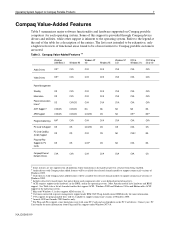
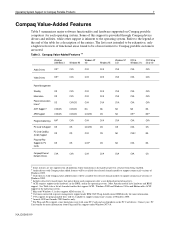
...
CVA22
NA
(32-bit) Support
Plug-and-Play
Support for PC
OS
OS
CVA23
OS
NA
CVA
NA
Cards
Compaq Ethernet
CVA
CVA
CVA
CVA
CVA
CVA
OS
Network Drivers
14 Some features are not supported on the PC Card drivers. Most Armada models have hardware and BIOS support. Refer to the legend at the...
Microsoft Windows 2000 Service Pack 2 on Compaq Deskpro, iPAQ and Armada - Page 9


... Windows 2000 Service Pack 2 on select Deskpro...Notebooks)
Allows users to customize power requirements of the computer to maximize battery life and set up hibernation functionality
Power Management Enhancements (Notebooks) Increases battery...Refer to access Compaq security options
Synaptics TouchPad Driver (Notebooks... Armada docking station models
MultiBay Plug and Play Manager (Notebooks ...
Microsoft Windows NT and Windows 2000 - The Armada Advantage - Page 3


... and plug and play capabilities. The Armada family also provides the most intuitive power management solution for the Windows NT 4.0 environment. COMPAQ ARMADA AND WINDOWS NT 4.0
Today notebook computing with compliant PC Card device drivers. CardWare® from ZDNet, the Compaq Armada 7730 running Windows NT ranked best in Windows NT application performance and the longest battery...
Microsoft Windows NT and Windows 2000 - The Armada Advantage - Page 4


...notebooks. OnNow refers to a PC that these systems will have power management support equivalent to user or system requests.
the ultimate power management and configuration control technology for hibernation, battery status and low battery alerts.
COMPAQ ARMADA... optimum mobile performance in order to ensure optimum mobile support for Compaq Armada notebooks running Windows NT 5.0. ...
Armada 1700 Family of Personal Computers Reference Guide - Page 13
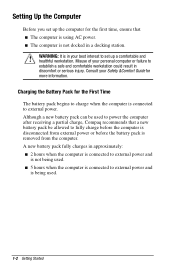
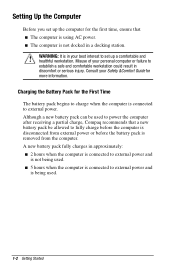
... power the computer after receiving a partial charge, Compaq recommends that s The computer is removed from external power or before the battery pack is using AC power. s The computer is connected to external power. Charging the Battery Pack for the First Time
The battery pack begins to charge when the computer is not docked in discomfort or serious injury. Setting...
Armada 1700 Family of Personal Computers Reference Guide - Page 40


...source, either a fully charged battery pack or AC power, before you must connect to two rechargeable battery packs at one battery pack installed, you must turn off , each battery pack will recharge in less than two hours. 4 chapter
USING BATTERY PACKS
Learning About Battery Packs
The computer accommodates up to external AC power before removing a battery pack. For more information on...
Armada 1700 Family of Personal Computers Reference Guide - Page 41
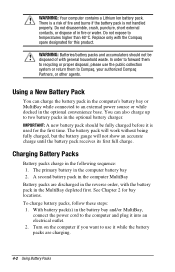
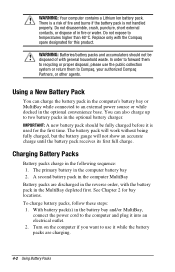
... should not be fully charged before it while the battery packs are discharged in the MultiBay depleted first. With battery pack(s) in fire or water. Do not disassemble, crush, puncture, short external contacts, or dispose of with the battery pack in the reverse order, with general household waste. WARNING: Batteries/battery packs and accumulators should be disposed of in the...
Armada 1700 Family of Personal Computers Reference Guide - Page 44
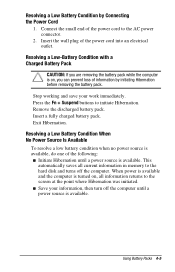
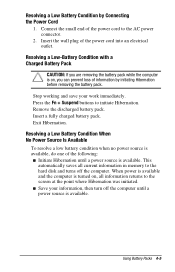
...AC power connector.
2. When power is available and the computer is available. Using Battery Packs 4-5
Stop working and save your information, then turn off the computer. Exit Hibernation. Resolving a Low Battery Condition When No Power Source Is Available
To resolve a low battery... are removing the battery pack while the computer is available. Insert the wall plug of information by ...
Armada 1700 Family of Personal Computers Reference Guide - Page 52
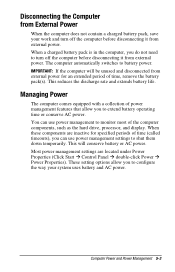
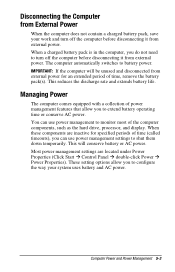
... need to monitor most of the computer components, such as the hard drive, processor, and display. Disconnecting the Computer from External Power
When the computer does not contain a charged battery pack, save your system uses battery and AC power. Most power management settings are inactive for an extended period of time (called timeouts), you to...
Armada 1700 Family of Personal Computers Reference Guide - Page 175
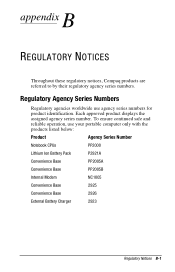
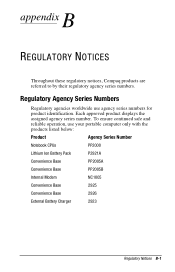
... worldwide use your portable computer only with the products listed below:
Product
Agency Series Number
Notebook CPUs
PP2000
Lithium Ion Battery Pack
P2921A
Convenience Base
PP2005A
Convenience Base
PP2005B
Internal Modem
NC1005
Convenience Base
2925
Convenience Base
2926
External Battery Charger
2923
Regulatory Notices B-1 To ensure continued safe and reliable operation, use...
Armada 1700 Family of Personal Computers Reference Guide - Page 178


...
! Do not disassemble, crush, puncture, short external contacts, dispose in an office environment. The COMPAQ Series PP2000 of the airline. Replace only with the Compaq battery pack for energy efficiency. B-4 Regulatory Notices Airline Travel Notice
Use of electronic equipment aboard commercial aircraft is at the discretion of laptop computers in a standalone mode are not intended...
Armada 1700 Family of Personal Computers Reference Guide - Page 179
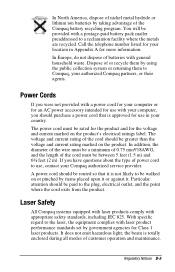
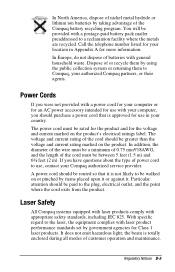
... facility where the metals are recycled.
Call the telephone number listed for use with appropriate safety standards, including IEC 825. ...plug, electrical outlet, and the point where the cord exits from the product.
You will be routed so that is totally enclosed during all modes of the cord must be paid battery pack mailer preaddressed to Compaq, your computer or for an AC...
Armada 1700 Family of Personal Computers Reference Guide - Page 184


... internal modem audio
components overview, 10-1 controlling volume, 10-4 identifying components, 10-2 problems. See troubleshooting using internal and external
microphones, 10-3 using the, 4-3 battery packs charging, 4-2 first time charge, 1-2 identifying a low battery condition. See components, right side. See
power management storing, 4-7 using tilt feet. See security location of the. See...
Compaq Armada 1700 Series Reference Guide - Page 15


...Battery Pack for the First Time
The battery pack begins to charge when the computer is connected to set up a comfortable and healthful workstation. WARNING: It is in a docking station.
! Although a new battery pack can be allowed to external... is disconnected from external power or before the battery pack is removed from the computer. Consult your best interest to external power. s The...
Compaq Armada 1700 Series Reference Guide - Page 42
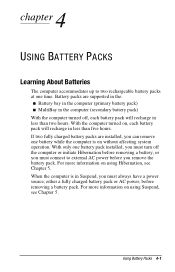
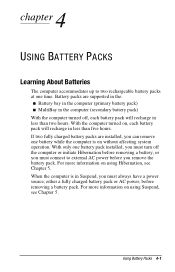
... off the computer or initiate Hibernation before removing a battery, or you can remove one time. 4 chapter
USING BATTERY PACKS
Learning About Batteries
The computer accommodates up to external AC power before you remove the battery pack. With only one battery pack installed, you must connect to two rechargeable battery packs at one battery while the computer is in less than two hours...
Compaq Armada 1700 Series Reference Guide - Page 43


...! Do not disassemble, crush, puncture, short external contacts, or dispose of fire and burns if the battery pack is not handled properly. In order to forward them to the computer and plug it while the battery packs are discharged in the reverse order, with the battery pack in the optional battery charger.
To charge battery packs, follow these steps: 1. Replace only with general...
Compaq Armada 1700 Series Reference Guide - Page 46


... Power Source Is Available
To resolve a low battery condition when no power source is available, do one of the power cord into an electrical outlet.
Insert a fully charged battery pack. Insert the wall plug of the following: s Initiate Hibernation until a power source is available.
This
automatically saves all information returns to the AC power connector.
2.
Compaq Armada 1700 Series Reference Guide - Page 54
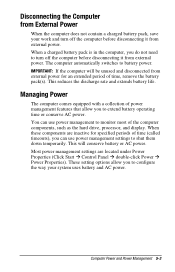
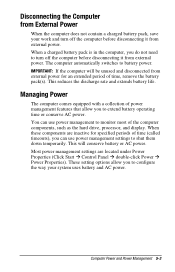
... extended period of power management features that allow you can use power management settings to turn off the computer before disconnecting it from external power. Disconnecting the Computer from External Power
When the computer does not contain a charged battery pack, save your system uses battery and AC power. When a charged battery pack is in the computer, you to...
Compaq Armada 1700 Series Reference Guide - Page 181


... does not imply endorsement by the EPA. There is a risk of fire and chemical burn if the battery pack is at the discretion of the airline. Replace only with the U.S. Japanese Notice
German Ergonomics Notice
COMPAQ Series PP2000 laptop computers bearing the "GS" approval mark meet the requirements of ZH 1/618 (German Safety Regulations for...
Similar Questions
I Forgot My Password How Can I Reset It On A Compaq Armada M700?
(Posted by nguillermo67 9 years ago)
Presario 2100 Laptop Beeps Continuously When Turned On
(Posted by GMankl 10 years ago)
I Am Trying To Connect My Laptop To A Samsung Lcd Tv Via A Hdmi Cable - No Signa
I am trying to connect my compaq 325 laptop to my Samsung LCD TV (series 3) using a HDMI cable I bou...
I am trying to connect my compaq 325 laptop to my Samsung LCD TV (series 3) using a HDMI cable I bou...
(Posted by charlottetwitchett 11 years ago)
Hey I Hav Hp Compaq 610 Laptop Which Shows Pluggedin Not Charging
(Posted by adammazherhussain 11 years ago)

