Compaq 6710s Support Question
Find answers below for this question about Compaq 6710s - Notebook PC.Need a Compaq 6710s manual? We have 30 online manuals for this item!
Question posted by ronniesmail on September 30th, 2012
Can I Use Skye On This 6710s
If yes do I need a microphone and speakers?
Thank you Ronnie
Current Answers
There are currently no answers that have been posted for this question.
Be the first to post an answer! Remember that you can earn up to 1,100 points for every answer you submit. The better the quality of your answer, the better chance it has to be accepted.
Be the first to post an answer! Remember that you can earn up to 1,100 points for every answer you submit. The better the quality of your answer, the better chance it has to be accepted.
Related Compaq 6710s Manual Pages
HP Business Notebook PC - Getting Started - Enhanced for Accessibility - Windows Vista - Page 1


Enhanced for Accessibility
Getting Started
HP Business Notebook PC
Document Part Number: 435816-001
March 2007 This guide explains how to set up your hardware and software, and begin using the computer in Windows®.
HP Business Notebook PC - Getting Started - Enhanced for Accessibility - Windows Vista - Page 2


... by its proprietor and used by Hewlett-Packard Company under license. Nothing herein should be liable for HP products and services are common to change without notice. registered trademark of Microsoft Corporation. Bluetooth is a U.S. The information contained herein is subject to most models. Getting Started HP Business Notebook PC First Edition: March 2007...
HP Business Notebook PC - Getting Started - Enhanced for Accessibility - Windows Vista - Page 54


... system, version number 4-8
optical drive, identifying 2-5
overheating, computer 3-4,
4-5
P
PC Card slot, identifying 2-4 ports
1394 2-4 external monitor 2-6
USB 2-4, 2-5
power running... battery 1-6
turning on computer 1-7,
4-2 power button, identifying 2-2 power connector
identifying 2-4 using 1-5
power cord connecting 1-5 identifying 1-2
power light 1-7, 4-2 power lights, identifying 2-2,
...
HP Compaq 6715s, 6715b, 6515b, 6710s, 6710b, 6510b Notebook PC - Getting Started Guide - Enhanced for Accessibility - Page 1


Enhanced for Accessibility
Getting Started
HP Business Notebook PC
Document Part Number: 435748-001 March 2007 This guide explains how to set up your hardware and software, and begin using the computer in Windows®.
HP Compaq 6715s, 6715b, 6515b, 6710s, 6710b, 6510b Notebook PC - Getting Started Guide - Enhanced for Accessibility - Page 2


... an additional warranty. registered trademark of Microsoft Corporation. Bluetooth is a U.S. Getting Started HP Business Notebook PC First Edition: March 2007 Document Part Number: 435748-001
Product notice This user guide describes features that... a trademark owned by its proprietor and used by Hewlett-Packard Company under license. Some features may not be available on your computer.
HP Compaq 6715s, 6715b, 6515b, 6710s, 6710b, 6510b Notebook PC - Getting Started Guide - Enhanced for Accessibility - Page 53


... system, version number 4-8
optical drive, identifying 2-5
overheating, computer 3-4,
4-5
P
PC Card slot, identifying 2-4 ports
1394 2-4 external monitor 2-6
USB 2-4, 2-5
power running... battery 1-6
turning on computer 1-7,
4-2 power button, identifying 2-2 power connector
identifying 2-4
using 1-5
power cord connecting 1-5 identifying 1-2
power light 1-7, 4-2
power lights, identifying 2-2, ...
Management and Printing User Guide - Windows XP and Windows Vista - Page 7


1 Using Client Management Solutions
Client Management Solutions provide standards-based solutions for specific features described in this section may vary, depending on the computer... on computer model and/or version of certain system software and hardware components NOTE: Support for managing client (user) desktop, workstation, notebook, and tablet computers in a networked environment.
ProtectTools - Windows Vista and Windows XP - Page 8


...● Embedded Security uses a Trusted Platform Module (TPM) embedded security chip to help protect against unauthorized access to sensitive user data or credentials stored locally on a PC.
● Embedded ...user profiles.
● Device Access Manager prevents unauthorized users from removing data using external storage media and from introducing viruses into the system from external media.
...
ProtectTools - Windows Vista and Windows XP - Page 11
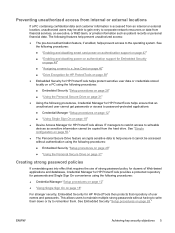
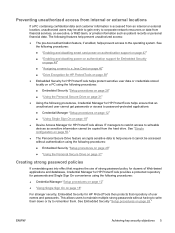
...Security for HP ProtectTools helps protect sensitive user data or credentials stored locally on a PC using the following procedures, Credential Manager for HP ProtectTools helps ensure that an unauthorized user ...protected applications:
● Credential Manager "Setup procedures on page 12"
● "Using Single Sign On on page 55."
● The Personal Secure Drive feature encrypts sensitive...
ProtectTools - Windows Vista and Windows XP - Page 55
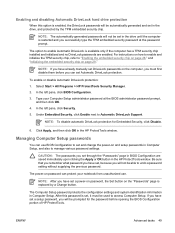
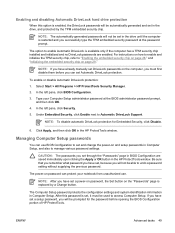
Type your notebook from unauthorized use BIOS Configuration to access Computer Setup. Under Embedded Security, click Enable next to... protects the configuration settings and system identification information in the HP ProtectTools window.
Managing Computer Setup passwords
You can use . Be sure that you remember what password you have set , because you set and change the power-on...
ProtectTools - Windows Vista and Windows XP - Page 69
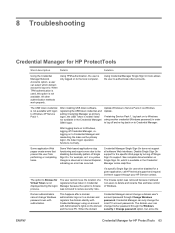
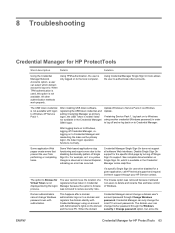
... domain user can change a domain user's account password through your HP Service contact. Using Credential Manager Single Sign On tools allows the user to authenticate other authentication methods work properly...token credential is not available with Administrator's rights on the domain and the local PC.
The option to Browse for Virtual Token is not available.
After installing USB token...
ProtectTools - Windows Vista and Windows XP - Page 70


...to Windows (the user may have a physical account on the local PC, Credential Manager can only change the password used to hibernation on . HP is as designed.
Credential Manager does not...to fail. Refer to select Embedded Security Device-Disable.
Open Computer Setup by the TPM. Use the arrow keys to Microsoft knowledge base article 813301 at http://www.microsoft.com for future product...
ProtectTools - Windows Vista and Windows XP - Page 75


... new files are useless for immediate customization.
Click the Browse button on a previously initialized PC overwrites Emergency Recovery and Emergency Token files. This error occurs when multiple users have been ... for HP ProtectTools 69
If the user selects Yes, the location of secure email is unavailable. If an attempt is made to use , please be deleted after the user performs the...
ProtectTools - Windows Vista and Windows XP - Page 77


...AUTHORITY\SYSTEM does not have the rights to execute the backup.
The workaround is set to use the mapped drive. HP is scheduled for HP Notebook 1.1B implementations, as well as supporting HP Desktop 1.2 implementations. If the Automatic Backup ... software interface for TPM 1.1 platforms.
ENWW
Embedded Security for rights to use NT AUTHORITY\SYSTEM for HP ProtectTools 71
ProtectTools - Windows Vista and Windows XP - Page 80


..., which hides the other users to use to make TPM preboot work after TPM preboot authentication is set to default using Embedded Security Reset to the client PC, including the following:
● Deletion... Device, Power-on authentication support option is not being reset to factory settings when using the Embedded Security Device option Reset to complete loading is , in to Disable. ...
Security - Windows XP and Windows Vista - Page 7
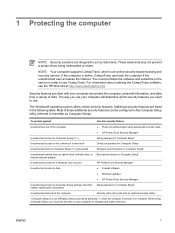
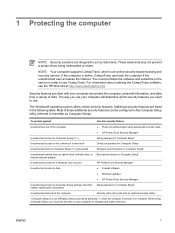
...security feature in Computer Setup*
Unauthorized startup from being mishandled or stolen. When using passwords or smart cards
● HP ProtectTools Security Manager
Unauthorized access to ...deterrents.
The Windows® operating system offers certain security features.
The way you need to navigate and make selections. 1 Protecting the computer
NOTE: Security solutions are ...
Wireless (Select Models Only) - Windows Vista - Page 16


... (desktop, notebook, PDA) ● Phones (cellular, cordless, smart phone) ● Imaging devices (printer, camera) ● Audio devices (headset, speakers) Bluetooth devices... provide peer-to-peer capability that allows you to the Bluetooth online Help.
12 Chapter 5 Using Bluetooth wireless devices (select models only)
ENWW For information on configuring and using...
Wireless (Select Models Only) - Windows XP - Page 16


...; Computers (desktop, notebook, PDA) ● Phones (cellular, cordless, smart phone) ● Imaging devices (printer, camera) ● Audio devices (headset, speakers) Bluetooth devices provide ...peer-to-peer capability that allows you to the Bluetooth for Windows Getting Started guide that came with your computer.
12 Chapter 5 Using Bluetooth ...
External Media Cards - Windows Vista - Page 13


... not in the notification area at the far right of available options may be displayed. 2. When you insert a PC Card, you insert a PC Card, the "Installing device driver software" message is displayed in use. Insert the card into the PC Card slot, and then push in on the card until it is firmly seated.
External Media Cards - Windows XP - Page 13


... you will hear a sound when the device has been detected, and a menu of the taskbar. ENWW
Inserting a PC Card 7 2. NOTE: An inserted PC Card uses power even when idle. When you insert a PC Card, you insert a PC Card, the "Found New Hardware" message is displayed in on the card until it is firmly seated. To...
Similar Questions
How To Factory Reset Compaq Presario A900 Notebook Pc Without Disks
(Posted by Retjj 10 years ago)
How To Unlock Compaq Presarrio C769us Notebook Pc
its locked i dont know the password
its locked i dont know the password
(Posted by palmajonathan57 11 years ago)
I Can Not Turn On My Compaq Presario Cq40-500 Notebook Pc Series.
I can not turn on my Compaq Presario CQ40-500 Notebook PC series.when turned on right in 5 secondsan...
I can not turn on my Compaq Presario CQ40-500 Notebook PC series.when turned on right in 5 secondsan...
(Posted by lydtomei 11 years ago)
Can I Use Another Hd From Another Laptop With My Evo N600c?
(Posted by dchardm 11 years ago)
Suggest A Good Upgrade Hard Drive For A Compac Presario V6105nr Notebook Pc
Current failed drive is a Seagate 100GB ST9100824A5.
Current failed drive is a Seagate 100GB ST9100824A5.
(Posted by gaudette67 13 years ago)

