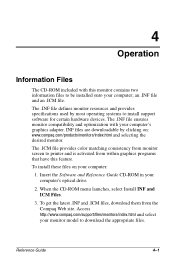Compaq 5017 Support Question
Find answers below for this question about Compaq 5017 - TFT - 15" LCD Monitor.Need a Compaq 5017 manual? We have 1 online manual for this item!
Question posted by hankjv on September 25th, 2011
Can I Use 5017m Monitor With Dell Dimension Xps T700r
get input signal out of range message then sleep mode otherwise a perfect picture. The only refresh rates option I have is 75 or 80
Current Answers
Related Compaq 5017 Manual Pages
Similar Questions
Compaq 5017 Monitor Manual
My computer does not recognize my monitor.The monitor stays in slleep mode.What can I do?
My computer does not recognize my monitor.The monitor stays in slleep mode.What can I do?
(Posted by daandrews1167 10 years ago)
Does Compaq Monitor Model Co1072 Manufactured 2001 Have Features For Skype Use?
I am computer illiterate and was given an old Compaq monitor. The monitor appears to have a micro...
I am computer illiterate and was given an old Compaq monitor. The monitor appears to have a micro...
(Posted by captainmudbone 11 years ago)
I Am Trying To Install A Second Monitor To My Computer It Is The Compaq 5017 Whe
where do i find the driver fo vist 64 bit
where do i find the driver fo vist 64 bit
(Posted by tylerjoe145 12 years ago)
Crt Monitor Series 5500 - 9500.
During general use of the computer monitor cuts on and off. Once off the monitor must be unplugged a...
During general use of the computer monitor cuts on and off. Once off the monitor must be unplugged a...
(Posted by sheneka110 13 years ago)
Speakers Don't Work On My 5017m Monitor.what Can I Do ?
(Posted by lgstam 13 years ago)