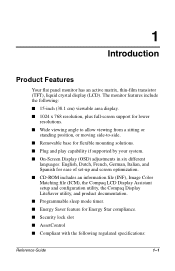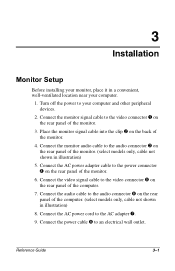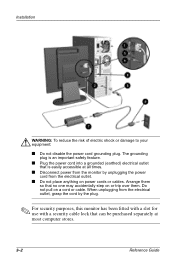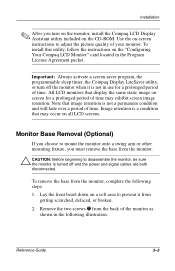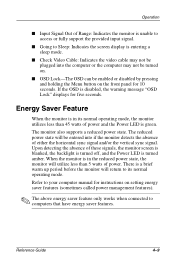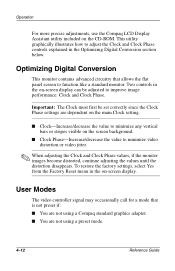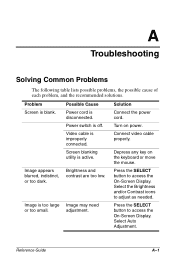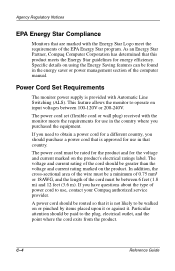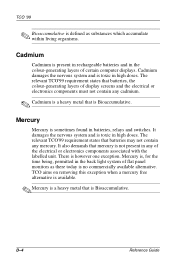Compaq 5017m - TFT - 15" LCD Monitor Support and Manuals
Get Help and Manuals for this Compaq item

View All Support Options Below
Free Compaq 5017m manuals!
Problems with Compaq 5017m?
Ask a Question
Free Compaq 5017m manuals!
Problems with Compaq 5017m?
Ask a Question
Most Recent Compaq 5017m Questions
Does Compaq Monitor Model Co1072 Manufactured 2001 Have Features For Skype Use?
I am computer illiterate and was given an old Compaq monitor. The monitor appears to have a micro...
I am computer illiterate and was given an old Compaq monitor. The monitor appears to have a micro...
(Posted by captainmudbone 11 years ago)
Screen Says Going To Sleep And Can Not Clear
screen says going to sleep and can not clear
screen says going to sleep and can not clear
(Posted by gnusbaumer 13 years ago)
Speakers Don't Work On My 5017m Monitor.what Can I Do ?
(Posted by lgstam 13 years ago)
What Is The Right Power Cord For The 5017m?
(Posted by Anonymous-15940 13 years ago)
Popular Compaq 5017m Manual Pages
Compaq 5017m Reviews
We have not received any reviews for Compaq yet.