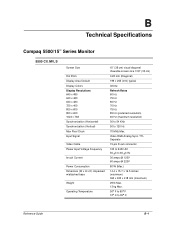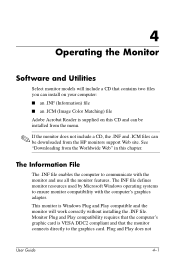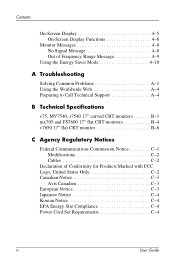Compaq 7550 - V - 17" CRT Display Support and Manuals
Get Help and Manuals for this Compaq item

Most Recent Compaq 7550 Questions
Computer Screen Goes Black When In Use
My compaq 7550 screen sometimes goes black when iin use
My compaq 7550 screen sometimes goes black when iin use
(Posted by retimmons5 11 years ago)
Locked Out Of My Desktop Computer
how do i change the password or get in without it
how do i change the password or get in without it
(Posted by mosleychildren 11 years ago)
Crt Monitor Series 5500 - 9500.
During general use of the computer monitor cuts on and off. Once off the monitor must be unplugged a...
During general use of the computer monitor cuts on and off. Once off the monitor must be unplugged a...
(Posted by sheneka110 13 years ago)
Using Fs 7550 & Display Shrunk Horizontally. On Screen Setting At 100%. Pls Help
(Posted by morewala 13 years ago)
Popular Compaq 7550 Manual Pages
Compaq 7550 Reviews
We have not received any reviews for Compaq yet.