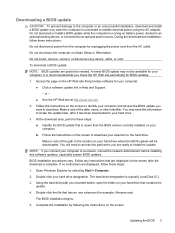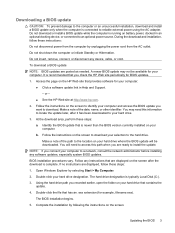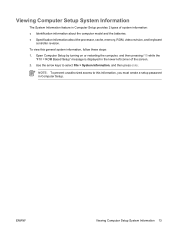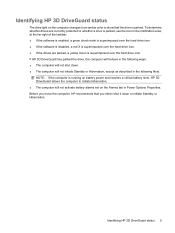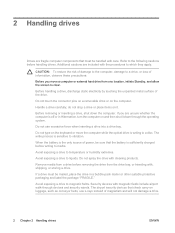Compaq 2710p Support Question
Find answers below for this question about Compaq 2710p - Notebook PC.Need a Compaq 2710p manual? We have 30 online manuals for this item!
Question posted by ppzphd on October 7th, 2012
Secondary Battery
Current Answers
Answer #1: Posted by hzplj9 on October 16th, 2012 2:50 PM
Using the second battery you need to download a PDF file from the site in the section on the docking station..
File-name: C1113118.pdf which explains how to fit it.
Related Compaq 2710p Manual Pages
Similar Questions
its locked i dont know the password
I can not turn on my Compaq Presario CQ40-500 Notebook PC series.when turned on right in 5 secondsan...
Can I attach 2 (or more) ultra-slim battery ? I need of an autonomy of 10h