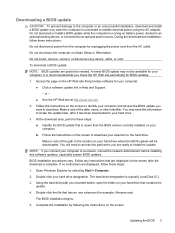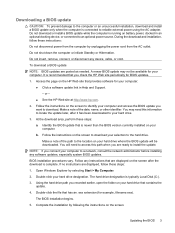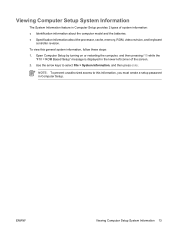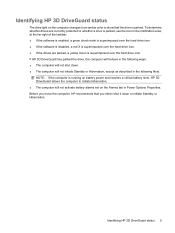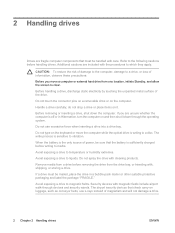Compaq 2710p Support Question
Find answers below for this question about Compaq 2710p - Notebook PC.Need a Compaq 2710p manual? We have 30 online manuals for this item!
Question posted by GottlobFrege on October 25th, 2012
Ultra-slim Battery
Can I attach 2 (or more) ultra-slim battery ?
I need of an autonomy of 10h
Current Answers
Related Compaq 2710p Manual Pages
Similar Questions
How To Factory Reset Compaq Presario A900 Notebook Pc Without Disks
(Posted by Retjj 10 years ago)
How To Unlock Compaq Presarrio C769us Notebook Pc
its locked i dont know the password
its locked i dont know the password
(Posted by palmajonathan57 11 years ago)
I Can Not Turn On My Compaq Presario Cq40-500 Notebook Pc Series.
I can not turn on my Compaq Presario CQ40-500 Notebook PC series.when turned on right in 5 secondsan...
I can not turn on my Compaq Presario CQ40-500 Notebook PC series.when turned on right in 5 secondsan...
(Posted by lydtomei 11 years ago)
How To Get Webcam Working On A Compaq Presario Cq56-219wm 15.6' Notebook Pc
(Posted by Anonymous-38926 12 years ago)