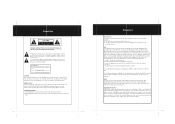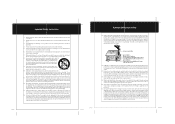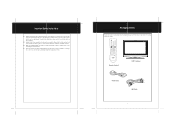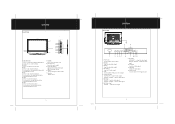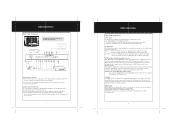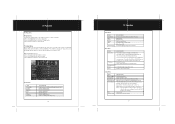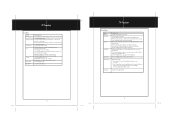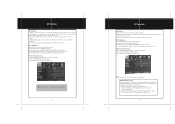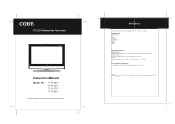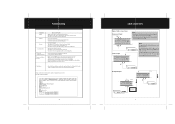Coby TFTV3217 Support Question
Find answers below for this question about Coby TFTV3217 - 32" LCD TV.Need a Coby TFTV3217 manual? We have 1 online manual for this item!
Question posted by marciabostrom on October 8th, 2012
I Have Tried For 2 Hours To Down Load The Manual For This Tv.
I CANNOT EVER GET IT TO DOWNLOAD. EVERYTHING I CLICK DOWNLOAD ON IS FOR SOMETHING ELSE. I GOT SMART AFTER DOWNLOADIG THE THING THAT IS SUPPOSE TO HELP SEND A DOWNLOAD SHRUNK TO NOTHING AND THEN IT WILL OEN IT. ALL THE OTHER THINGS I THO UGHT MIGHT DO IT WERE MORE CRAP YOU ARE ADVERTISING.
DO YOU REALLY HAVE THE MANUAL AND IS IT POSSIBLE TO DOWN LOAD IT. I EVEN SIGHNED UP BECAUSE IT SAID IT WAS REQUIRED
Current Answers
Related Coby TFTV3217 Manual Pages
Similar Questions
Y Does My Coby Tv 3217 Keep Tuning Off After I Hook Up The Cable To It (10 Sec)
(Posted by juliebrawleyjb 8 years ago)
Why Does My 32 In. Tftv3229 Keep Turning Off 10 Seconds After Turning On
Turns off after ten seconds of being on
Turns off after ten seconds of being on
(Posted by Anonymous-122086 10 years ago)
I Just Purchased A Coby 7inch Flat Panel Tv, I Can't Pick Up Any Stations.
I live in Montgomery,Al. I use both antenna's that came with the TV. The only thing I get on the...
I live in Montgomery,Al. I use both antenna's that came with the TV. The only thing I get on the...
(Posted by highup7 12 years ago)
Why Does My Coby Tftv3217 32' Always Turn Off One Minuite After Turning It On.
(Posted by esequielking 14 years ago)