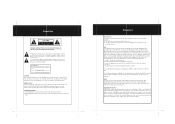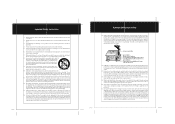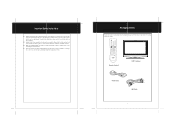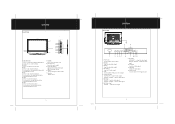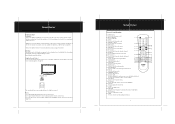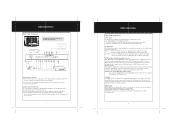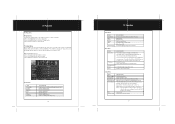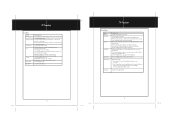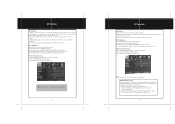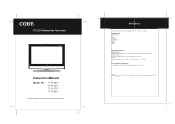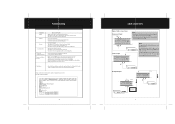Coby TFTV3217 Support Question
Find answers below for this question about Coby TFTV3217 - 32" LCD TV.Need a Coby TFTV3217 manual? We have 1 online manual for this item!
Question posted by Anonymous-122086 on October 5th, 2013
Why Does My 32 In. Tftv3229 Keep Turning Off 10 Seconds After Turning On
Turns off after ten seconds of being on
Current Answers
Related Coby TFTV3217 Manual Pages
Similar Questions
Only Stand By Light Turns On
coby. Tv only stand by light turns on
coby. Tv only stand by light turns on
(Posted by gerardodpena 7 years ago)
Y Does My Coby Tv 3217 Keep Tuning Off After I Hook Up The Cable To It (10 Sec)
(Posted by juliebrawleyjb 8 years ago)
Why Does My Coby Tftv3217 32' Always Turn Off One Minuite After Turning It On.
(Posted by esequielking 14 years ago)