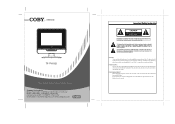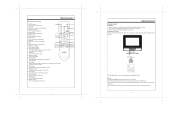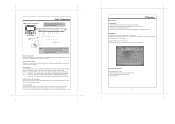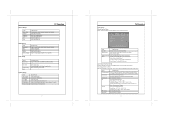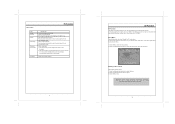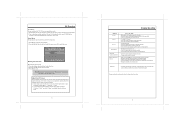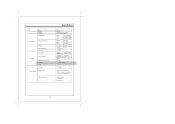Coby TF TV1022 Support Question
Find answers below for this question about Coby TF TV1022 - 10.2" LCD TV.Need a Coby TF TV1022 manual? We have 1 online manual for this item!
Question posted by gatojuez on April 14th, 2016
I Need Help In Hooking Up My Coby 1022 Tv To My Directv Receiver..also Need To
need to hook up my coby 1022 to directv receiver ...also need to find outhow to unlock tv in case it is locked and I do not have the code
Current Answers
Related Coby TF TV1022 Manual Pages
Similar Questions
How Do I Get A Schematic For Coby. Tf-tv1022?
I need a schematic to repair a Coby tf-tv1022 TV the screen lights up be no picture ?
I need a schematic to repair a Coby tf-tv1022 TV the screen lights up be no picture ?
(Posted by Winsett 7 years ago)
I Need The Codes For A Coby Remote Control Model #kf- 8999a Can You Help Me?
I need the codes for a Coby remote control model # KF- 8999A can you help me?
I need the codes for a Coby remote control model # KF- 8999A can you help me?
(Posted by scamper766 7 years ago)
Can't Scan Channels
how can i change settings to use air instead of cable
how can i change settings to use air instead of cable
(Posted by elijahddensmore47 8 years ago)
I Just Purchased A Coby 7inch Flat Panel Tv, I Can't Pick Up Any Stations.
I live in Montgomery,Al. I use both antenna's that came with the TV. The only thing I get on the...
I live in Montgomery,Al. I use both antenna's that came with the TV. The only thing I get on the...
(Posted by highup7 12 years ago)
Time
The time did not set right, How do I change the time on my tv?
The time did not set right, How do I change the time on my tv?
(Posted by randyrlgardner 12 years ago)