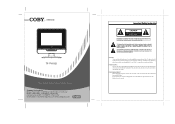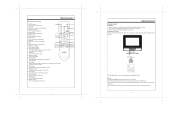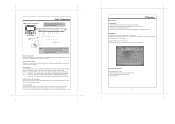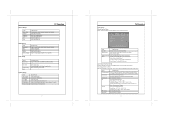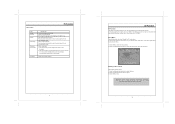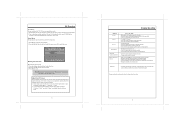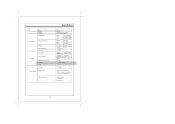Coby TF TV1022 - 10.2" LCD TV Support and Manuals
Get Help and Manuals for this Coby item

View All Support Options Below
Free Coby TF TV1022 manuals!
Problems with Coby TF TV1022?
Ask a Question
Free Coby TF TV1022 manuals!
Problems with Coby TF TV1022?
Ask a Question
Most Recent Coby TF TV1022 Questions
How Do I Get A Schematic For Coby. Tf-tv1022?
I need a schematic to repair a Coby tf-tv1022 TV the screen lights up be no picture ?
I need a schematic to repair a Coby tf-tv1022 TV the screen lights up be no picture ?
(Posted by Winsett 7 years ago)
I Need Help In Hooking Up My Coby 1022 Tv To My Directv Receiver..also Need To
need to hook up my coby 1022 to directv receiver ...also need to find outhow to unlock tv in case it...
need to hook up my coby 1022 to directv receiver ...also need to find outhow to unlock tv in case it...
(Posted by gatojuez 8 years ago)
Time
The time did not set right, How do I change the time on my tv?
The time did not set right, How do I change the time on my tv?
(Posted by randyrlgardner 12 years ago)
Popular Coby TF TV1022 Manual Pages
Coby TF TV1022 Reviews
We have not received any reviews for Coby yet.