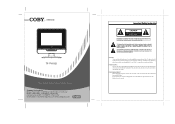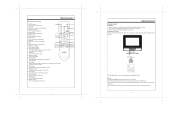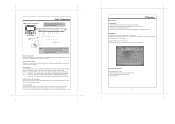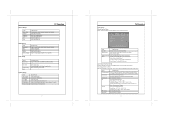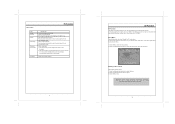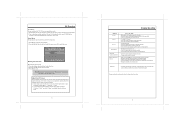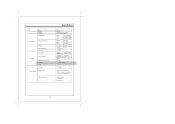Coby TF TV1022 Support Question
Find answers below for this question about Coby TF TV1022 - 10.2" LCD TV.Need a Coby TF TV1022 manual? We have 1 online manual for this item!
Question posted by Chuckeroo on January 13th, 2020
Tf Tv1022 Remote Control
How do I order a TF TV1022 Remote Control
Current Answers
Answer #1: Posted by freginold on January 14th, 2020 3:56 AM
EMT Company sells a remote to replace the Colby TF TV1022 remote control. It comes with a 30-day money back guarantee and a one-year warranty. You can order it for $19.95 (with free shipping) from their website:
http://www.emtcompany.com/coby-tf-tv1022-remote/rc64.html
http://www.emtcompany.com/coby-tf-tv1022-remote/rc64.html
Answer #2: Posted by Odin on January 13th, 2020 6:15 PM
As you may know, Coby is gone--so you won't be able to get a Coby remote new. Try https://www.remotes.net/ or https://www.replacementremotes.com/. These outfits will likely advise you on a good remote for your system. For used, I recommend http://www.searchtempest.com/,* which will provide many useful filters, will let you search locally or country-wide and even globally, and covers Craigslist, eBay, Amazon, and many other sources.
Hope this is useful. Please don't forget to click the Accept This Answer button if you do accept it. My aim is to provide reliable helpful answers, not just a lot of them. See https://www.helpowl.com/profile/Odin.
Related Coby TF TV1022 Manual Pages
Similar Questions
How Do I Get A Schematic For Coby. Tf-tv1022?
I need a schematic to repair a Coby tf-tv1022 TV the screen lights up be no picture ?
I need a schematic to repair a Coby tf-tv1022 TV the screen lights up be no picture ?
(Posted by Winsett 7 years ago)
Hello I Have A Coby 40'tft Lcd Tv Tftv4025 The Problem I Have Is The Volume
Does not go loud enough only gets to about 66percent I have cable vision as my provider I lowered th...
Does not go loud enough only gets to about 66percent I have cable vision as my provider I lowered th...
(Posted by ricojr246 7 years ago)
I Need Help In Hooking Up My Coby 1022 Tv To My Directv Receiver..also Need To
need to hook up my coby 1022 to directv receiver ...also need to find outhow to unlock tv in case it...
need to hook up my coby 1022 to directv receiver ...also need to find outhow to unlock tv in case it...
(Posted by gatojuez 8 years ago)
Coby Tf-tv2007- 20' Lcd Tv
Does this model come with a digital tuner built in or do I need a converter box to get over the air ...
Does this model come with a digital tuner built in or do I need a converter box to get over the air ...
(Posted by mschoonmaker 11 years ago)
Service Menu Access On Coby Tftv1525 Lcd Tv
Would like to access the service menu on my Coby TF-TV1525 lcd television to adjust color and can't ...
Would like to access the service menu on my Coby TF-TV1525 lcd television to adjust color and can't ...
(Posted by richardcantor2002 13 years ago)