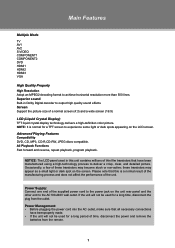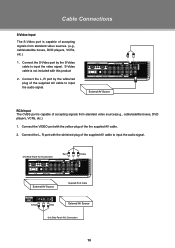Coby TFDVD3295 Support Question
Find answers below for this question about Coby TFDVD3295.Need a Coby TFDVD3295 manual? We have 1 online manual for this item!
Question posted by elijahddensmore47 on December 19th, 2015
Can't Scan Channels
how can i change settings to use air instead of cable
Current Answers
Answer #1: Posted by waelsaidani1 on December 26th, 2015 8:23 AM
Related Coby TFDVD3295 Manual Pages
Similar Questions
How To Find A Qam Tuner
how do i scan for channels on my coby 32 inch tftv 3226 using the built in qam tuner
how do i scan for channels on my coby 32 inch tftv 3226 using the built in qam tuner
(Posted by daustin17 5 years ago)
Coby Tftv1524
I have a coby TFTV1524 and I have connected to my PC via using a VGA Cable. I change the mode on the...
I have a coby TFTV1524 and I have connected to my PC via using a VGA Cable. I change the mode on the...
(Posted by glorywi 11 years ago)
Cannot Scan To Get Channels - When I Scan Channel Shows 2.0 Instead Of 2.1
(Posted by anvan 11 years ago)
Is The Coby Tfddvd3295 'digital Cable' Ready?
Is the Coby TFDVD3295 digital cable ready? I was sigining up for time warner and saw that they could...
Is the Coby TFDVD3295 digital cable ready? I was sigining up for time warner and saw that they could...
(Posted by estevanf 11 years ago)
I Just Purchased A Coby 7inch Flat Panel Tv, I Can't Pick Up Any Stations.
I live in Montgomery,Al. I use both antenna's that came with the TV. The only thing I get on the...
I live in Montgomery,Al. I use both antenna's that came with the TV. The only thing I get on the...
(Posted by highup7 12 years ago)