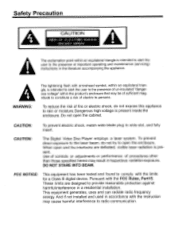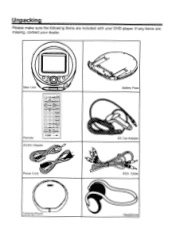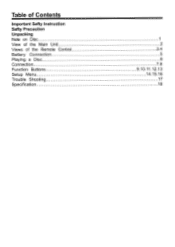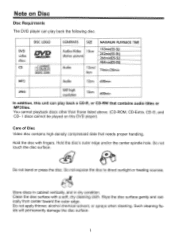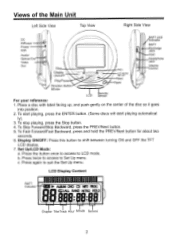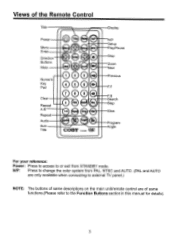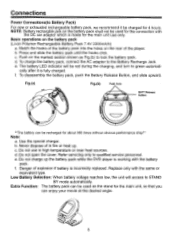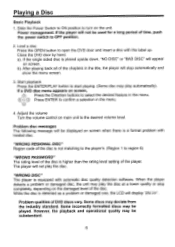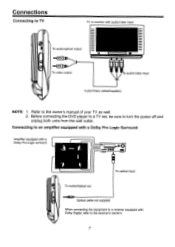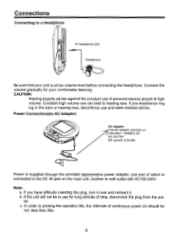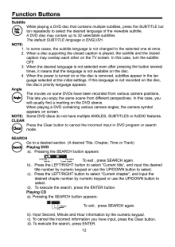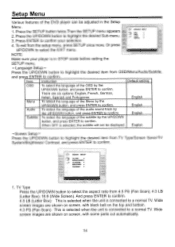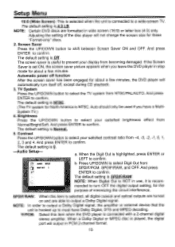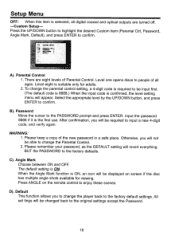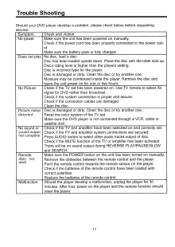Coby TF-DVD500 Support Question
Find answers below for this question about Coby TF-DVD500 - DVD Player - 3.5.Need a Coby TF-DVD500 manual? We have 1 online manual for this item!
Question posted by quartermasterking on December 6th, 2014
Won't Play Dvd
The person who posted this question about this Coby product did not include a detailed explanation. Please use the "Request More Information" button to the right if more details would help you to answer this question.
Current Answers
Related Coby TF-DVD500 Manual Pages
Similar Questions
Invalid Region
Whenever I input a CD in it, it shows invalid region always.What do I do to r solve this issue?
Whenever I input a CD in it, it shows invalid region always.What do I do to r solve this issue?
(Posted by Anonymous-174634 8 months ago)
Will Not Play Dvd's
Once I load any DVD, after a few minutes the message "Invalid disc" will appear.
Once I load any DVD, after a few minutes the message "Invalid disc" will appear.
(Posted by Fussballpoppie 2 years ago)
Looking For A Replacement Battery For A Coby Dvd Portable Tfdvd5605?
Trying To Find A Replacement Battery For A Coby Portable Dvd Player Tf-dvd5605...please Advise?
Trying To Find A Replacement Battery For A Coby Portable Dvd Player Tf-dvd5605...please Advise?
(Posted by weparks 11 years ago)
Wont Play Dvd Show As No Disk Same With Usb How Can I Fixit
(Posted by parrot1 11 years ago)
What Do I Have To Do To Play Dvd-rw's On My Coby Dvd 514?
I have changed the region code to 255 and set it on NTSC and it still says "wrong disc" when i try t...
I have changed the region code to 255 and set it on NTSC and it still says "wrong disc" when i try t...
(Posted by grimtrista1 14 years ago)