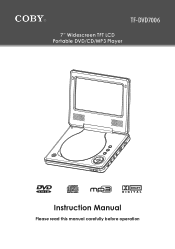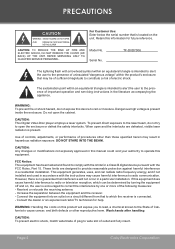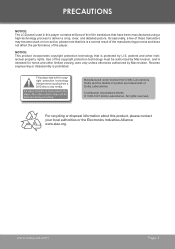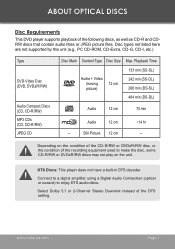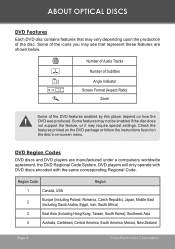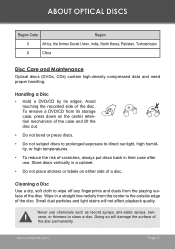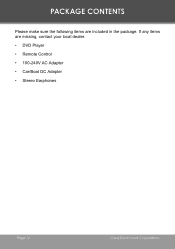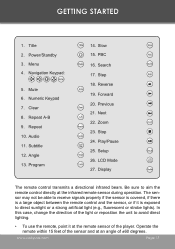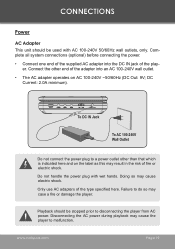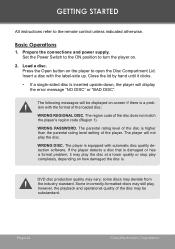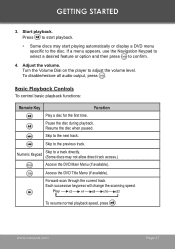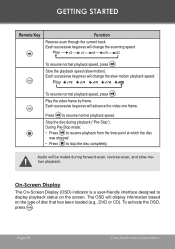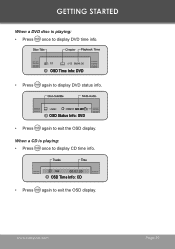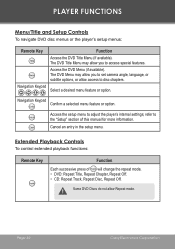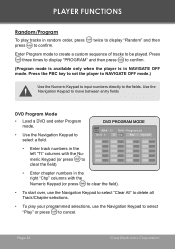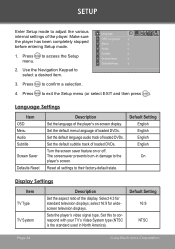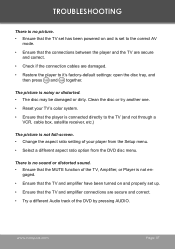Coby TF DVD7006 Support Question
Find answers below for this question about Coby TF DVD7006 - DVD Player - 7.Need a Coby TF DVD7006 manual? We have 1 online manual for this item!
Question posted by Fussballpoppie on July 12th, 2021
Will Not Play Dvd's
Current Answers
Answer #1: Posted by Odin on July 12th, 2021 6:01 AM
Hope this is useful. Please don't forget to click the Accept This Answer button if you do accept it. My aim is to provide reliable helpful answers, not just a lot of them. See https://www.helpowl.com/profile/Odin.
Answer #2: Posted by SonuKumar on July 12th, 2021 8:52 AM
https://www.fixya.com/support/t2623641-coby_dvd_shows_invalid_disc_r_nhelp
Did you make the disk if you made the disk your computer has to give it a digital signature so the DVD player can read it if you're using a regular DVD then I would very carefully using rubbing alcohol and Q tip clean the actual laser I would be very careful doing this if too much rubbing alcohol is on the Q tip it will ruin the laser you can also try resetting the DVD player by taking out the battery and unplugging it from any power source and leave it that way for at least 20 seconds to a minute if that doesn't work you might have something else wrong
https://www.manualslib.com/manual/223732/Coby-Tf-Dvd7006.html?page=27#manual
Please respond to my effort to provide you with the best possible solution by using the "Acceptable Solution" and/or the "Helpful" buttons when the answer has proven to be helpful.
Regards,
Sonu
Your search handyman for all e-support needs!!
Related Coby TF DVD7006 Manual Pages
Similar Questions
Whenever I input a CD in it, it shows invalid region always.What do I do to r solve this issue?
Where can I purchase a new battery for my Coby DVD player model TF-DVD7006. I need two of them
I have changed the region code to 255 and set it on NTSC and it still says "wrong disc" when i try t...