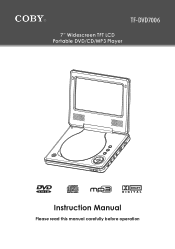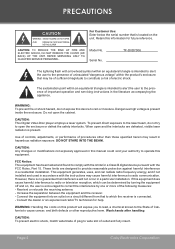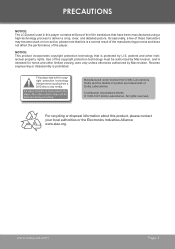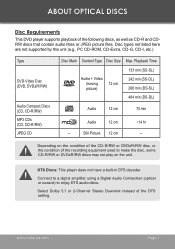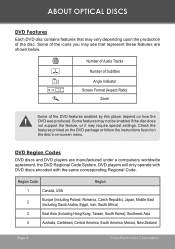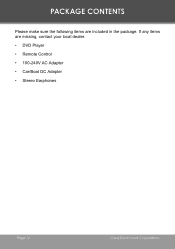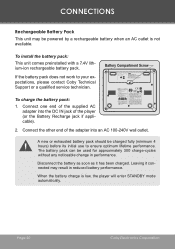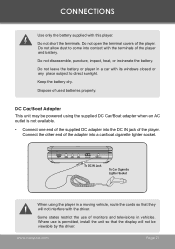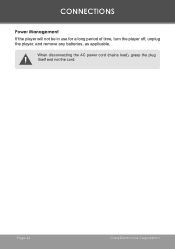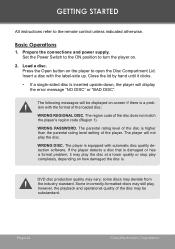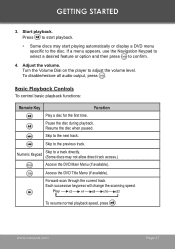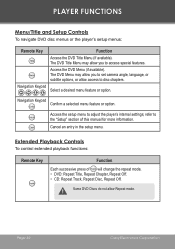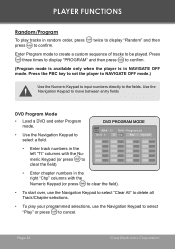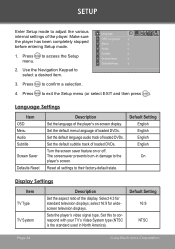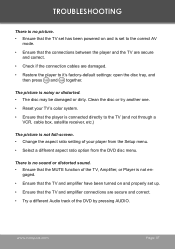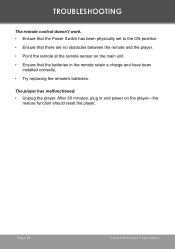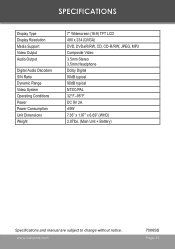Coby TF DVD7006 Support Question
Find answers below for this question about Coby TF DVD7006 - DVD Player - 7.Need a Coby TF DVD7006 manual? We have 1 online manual for this item!
Question posted by fbmease on September 13th, 2014
Battery Replaced
Where can I purchase a new battery for my Coby DVD player model TF-DVD7006. I need two of them
Current Answers
Related Coby TF DVD7006 Manual Pages
Similar Questions
Replacement Av Cor D For My Coby 7' Dvd Player Tft 7006
Where can I find a AV cord for my Coby 7"' DVD player model number TFT 7006
Where can I find a AV cord for my Coby 7"' DVD player model number TFT 7006
(Posted by jougt56 6 years ago)
How Can I Unlocked A Coby Tf-dvd7006 For Region 2 (european Dvd)?!?
(Posted by syssy77 10 years ago)
Service Manual Needed For Coby Portable Dvd Player, Model: Tf-dvd7100
More than likely I will have to hack it because it has nothing with it just the unit so I need all t...
More than likely I will have to hack it because it has nothing with it just the unit so I need all t...
(Posted by RedThunder 12 years ago)
What Type Battery Does It Use Inside This Dvd Player Model Tfdvd7500?
AND WHAT SIZE AND VOLTS AND AMP HRS?
AND WHAT SIZE AND VOLTS AND AMP HRS?
(Posted by cjnova 12 years ago)