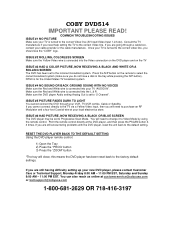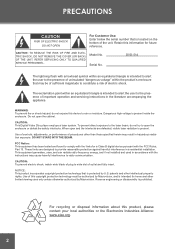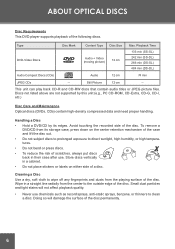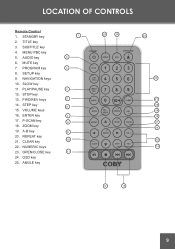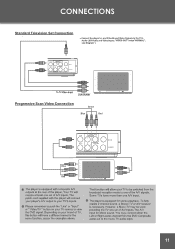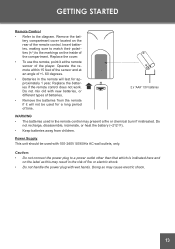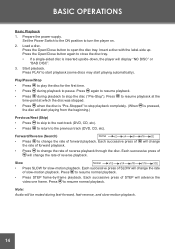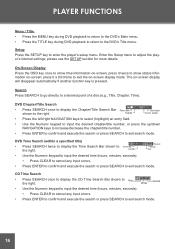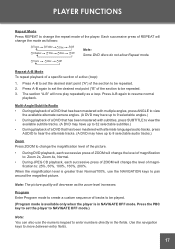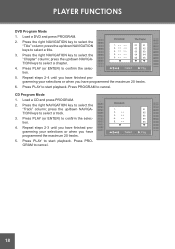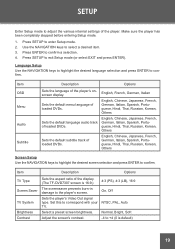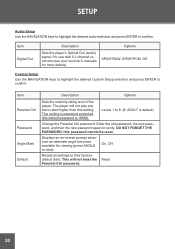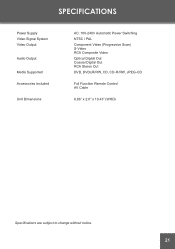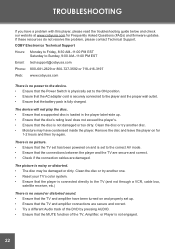Coby DVD 514 Support Question
Find answers below for this question about Coby DVD 514.Need a Coby DVD 514 manual? We have 2 online manuals for this item!
Question posted by grimtrista1 on April 7th, 2010
What Do I Have To Do To Play Dvd-rw's On My Coby Dvd 514?
I have changed the region code to 255 and set it on NTSC and it still says "wrong disc" when i try to play it. I have tried everything and it still won't work, what should i do to make it work?
Current Answers
Related Coby DVD 514 Manual Pages
Similar Questions
Will Not Play Dvd's
Once I load any DVD, after a few minutes the message "Invalid disc" will appear.
Once I load any DVD, after a few minutes the message "Invalid disc" will appear.
(Posted by Fussballpoppie 2 years ago)
I Have Never Been Able To Play A Dvd. Screen Always Says 'bad Disc'. What To Do?
(Posted by pamdurk 9 years ago)
Player Says Bad Disc With Or W/o Disc...all Discs Are Good. How To Fix?
refuses to play any disc...have done all manual instructions.
refuses to play any disc...have done all manual instructions.
(Posted by srobertson398 10 years ago)
The Player Is Not Recognizong Duscs...message - Wrong Disc
(Posted by Kpiller 11 years ago)
How Do I Change The Region Code On My Coby Tfdvd9109 Player
(Posted by michellefahy9 11 years ago)