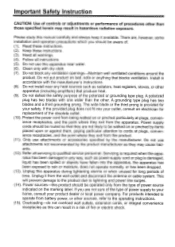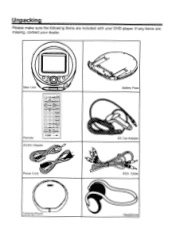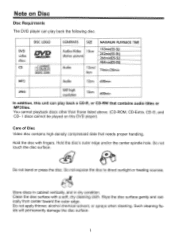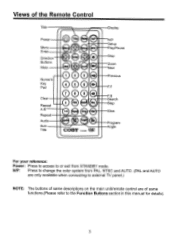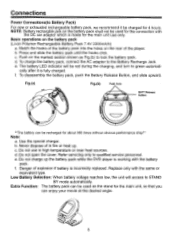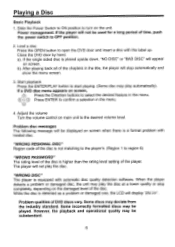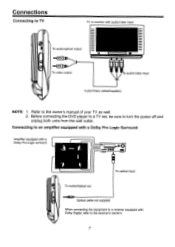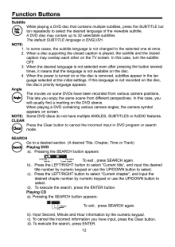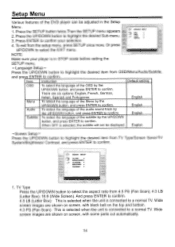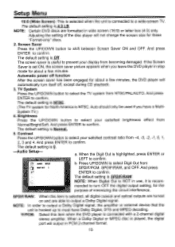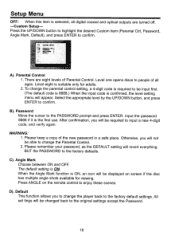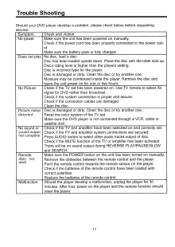Coby TF-DVD500 - DVD Player - 3.5 Support and Manuals
Get Help and Manuals for this Coby item

View All Support Options Below
Free Coby TF-DVD500 manuals!
Problems with Coby TF-DVD500?
Ask a Question
Free Coby TF-DVD500 manuals!
Problems with Coby TF-DVD500?
Ask a Question
Most Recent Coby TF-DVD500 Questions
Won't Play Dvd
(Posted by quartermasterking 9 years ago)
I Bought A Coby 500 At A Yard Sale & Ther Are No Accessories. Are They Available
Is it possible to buy the remote control, earphones, etc, for a Coby TF500? Also a manual?
Is it possible to buy the remote control, earphones, etc, for a Coby TF500? Also a manual?
(Posted by mtpoe 11 years ago)
Popular Coby TF-DVD500 Manual Pages
Coby TF-DVD500 Reviews
We have not received any reviews for Coby yet.