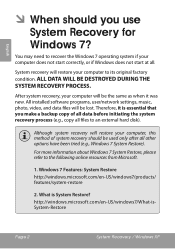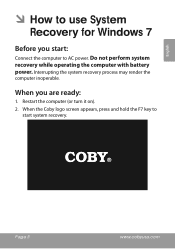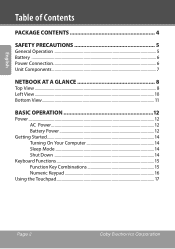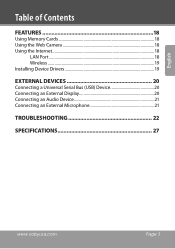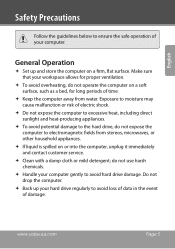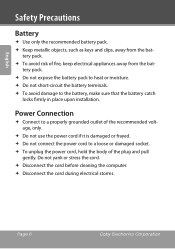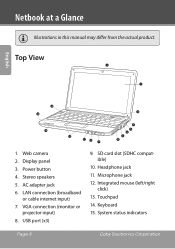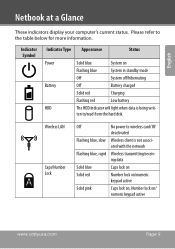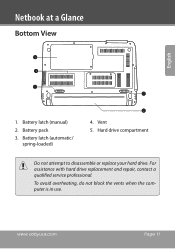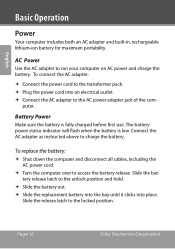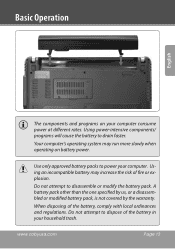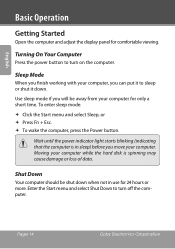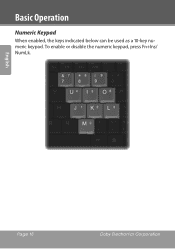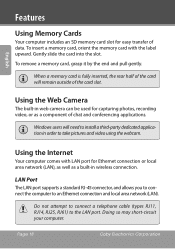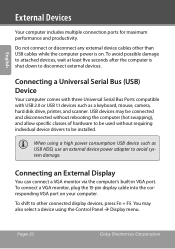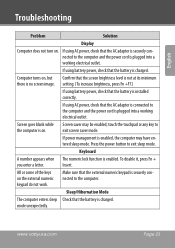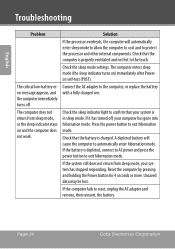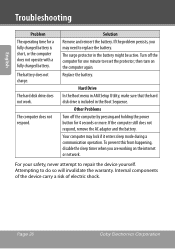Coby NBPC1023 Support Question
Find answers below for this question about Coby NBPC1023.Need a Coby NBPC1023 manual? We have 2 online manuals for this item!
Question posted by Diomelita on July 2nd, 2014
Hi Can I Use A Regular Nbpc1023 Coby Power Cord For My Nbpc1023a Coby Netbook?
The person who posted this question about this Coby product did not include a detailed explanation. Please use the "Request More Information" button to the right if more details would help you to answer this question.
Current Answers
Related Coby NBPC1023 Manual Pages
Similar Questions
How Can I Get My Webcam To Work On My Netbook Nbpc1023
(Posted by tontowbur 10 years ago)
Replace Power Cord
i'm in need of a new power cord ac 100-240v how to i purchase?
i'm in need of a new power cord ac 100-240v how to i purchase?
(Posted by poochie19 11 years ago)
Netbook Battery Not Detected
I have just brought a Coby NBPC1023 netbook, after some time, maybe a 3 weeks afterward, i found tha...
I have just brought a Coby NBPC1023 netbook, after some time, maybe a 3 weeks afterward, i found tha...
(Posted by jeff071293 11 years ago)
How Do You Remove The Battery From A Coby Nbpc1023 Netbook?
pc does not shut off, I want to unplug and reboot
pc does not shut off, I want to unplug and reboot
(Posted by tmilligan3 12 years ago)
Coby Nbpc1023 Driver Installation
My Netbook crashed, I had nothing on it and it would not start up in safemode. I installed Microsoft...
My Netbook crashed, I had nothing on it and it would not start up in safemode. I installed Microsoft...
(Posted by gojustylist 12 years ago)