Coby NBPC1023 Support Question
Find answers below for this question about Coby NBPC1023.Need a Coby NBPC1023 manual? We have 2 online manuals for this item!
Question posted by poochie19 on November 25th, 2012
Replace Power Cord
i'm in need of a new power cord ac 100-240v how to i purchase?
Current Answers
There are currently no answers that have been posted for this question.
Be the first to post an answer! Remember that you can earn up to 1,100 points for every answer you submit. The better the quality of your answer, the better chance it has to be accepted.
Be the first to post an answer! Remember that you can earn up to 1,100 points for every answer you submit. The better the quality of your answer, the better chance it has to be accepted.
Related Coby NBPC1023 Manual Pages
Recovery Guide for NBPC1023 - Page 2
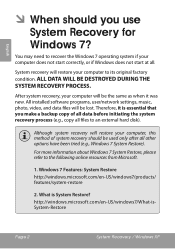
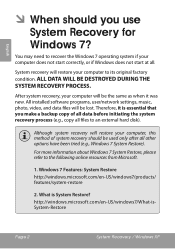
.../ Windows XP ALL DATA WILL BE DESTROYED DURING THE SYSTEM RECOVERY PROCESS. Therefore, it was new. For more information about Windows 7 System Restore, please refer to an external hard disk). ... 7 System Restore).
English
ÂÂ When should be used only after all . You may need to recover the Windows 7 operating system if your computer, this method of all data before initiating...
Recovery Guide for NBPC1023 - Page 3
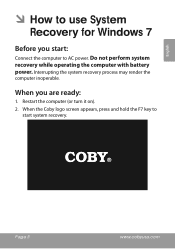
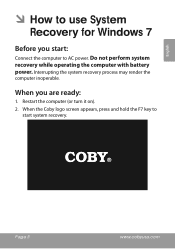
Do not perform system recovery while operating the computer with battery power. When the Coby logo screen appears, press and hold the F7 key to
start :
Connect the computer to use System
Recovery for Windows 7
... 2. Page 3
www.cobyusa.com Interrupting the system recovery process may render the
computer inoperable.
When you start system recovery. English
ÂÂ How to AC power.
Recovery Guide for NBPC1023 - Page 5
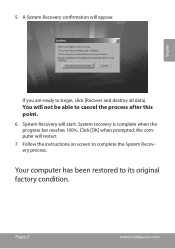
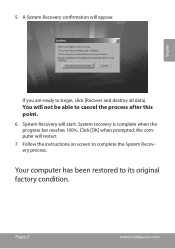
... confirmation will not be able to begin, click [Recover and destroy all data]. You will appear. 5.
System recovery is complete when the progress bar reaches 100%.
User Manual - Page 2
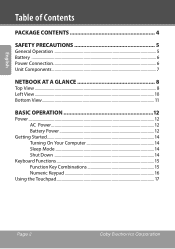
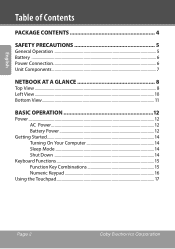
English
Table of Contents
Package Contents 4
Safety Precautions 5
General Operation 5 Battery ...6 Power Connection 6 Unit Components...7
Netbook at a Glance 8
Top View...8 Left View...10 Bottom View...11
Basic Operation 12
Power...12 AC Power 12 Battery Power 12
Getting Started...14 Turning On Your Computer 14 Sleep Mode 14 Shut Down 14
Keyboard Functions 15 Function Key Combinations...
User Manual - Page 4


...to safely dispose of a Coby netbook computer. This package contains:
Coby computer unit 100-240V AC adapter 3-cell ...lithium-ion battery
This package may be the trademarks of Intel Corporation. English
Package Contents
Congratulations on your new computer....purchase of all packing materials after opening.
User Manual - Page 6
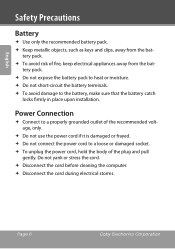
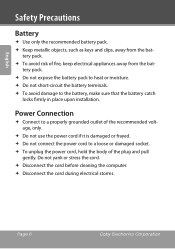
... recommended voltage, only.
Do not use the power cord if it is damaged or frayed. Do not connect the power cord to the battery, make sure that the battery catch
locks firmly.... To avoid damage to a loose or damaged socket. To unplug the power cord, hold the body of fire, keep electrical appliances away from the bat- tery pack. To...
User Manual - Page 8
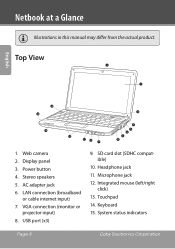
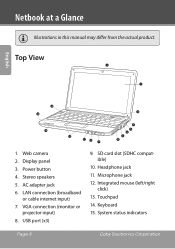
Microphone jack 12. Keyboard 15. Web camera 2. AC adapter jack 6. USB port (x3)
9. Integrated mouse (left/right
click) 13. LAN connection (broadband
...14
5 6
12
11 10
9
7 8
1. Touchpad 14. VGA connection (monitor or
projector input) 8. SD card slot (SDHC compatible)
10. Power button 4. Netbook at a Glance
Illustrations in this manual may differ from the actual product.
User Manual - Page 9
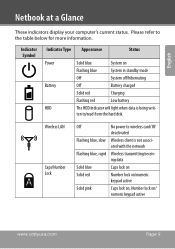
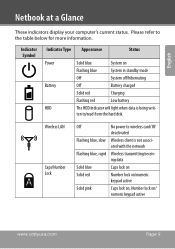
Wireless LAN
Caps/Number Lock
Off
No power to /read from the hard disk.
English
Netbook at a Glance
These indicators display your computer's current status. Indicator Symbol
Indicator Type Appearance
Status
Power Battery HDD
Solid blue
System on
Flashing blue
System in standby mode
Off
System off/hibernating
Off
Battery charged
Solid red
Charging...
User Manual - Page 10


Page 10
Coby Electronics Corporation Vent
To avoid overheating, do not block the vents when the computer is in use. English
3
Netbook at a Glance
1
Left View
2
12
3
1.
Security key port (security cable not included) 3. Stereo speakers 2.
User Manual - Page 11
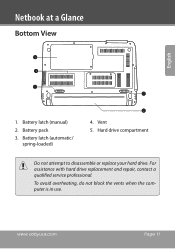
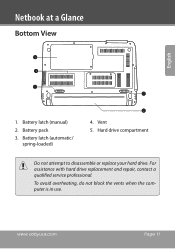
... repair, contact a qualified service professional. Battery pack
3. Battery latch (automatic/
spring-loaded) 1 2
3
2
4. Vent 5.
English
Netbook at a Glance
Bottom View
5 4
3 1
1. Hard drive compartment
Do not attempt to disassemble or replace your hard drive. To avoid overheating, do not block the vents when the computer is in use. www.cobyusa.com
Page 11 Battery...
User Manual - Page 12
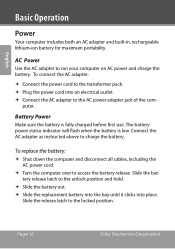
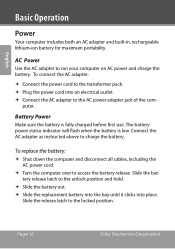
... transformer pack. Plug the power cord into place. Connect the AC adapter as instructed above to run your computer on AC power and charge the battery.
Battery Power
Make sure the battery is low. AC Power
Use the AC adapter to charge the battery. puter. Page 12
Coby Electronics Corporation
To replace the battery:
Shut down...
User Manual - Page 13
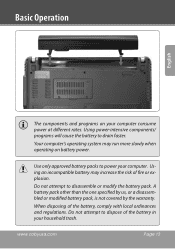
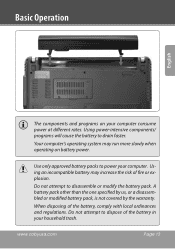
... an incompatible battery may run more slowly when operating on your computer consume power at different rates. When disposing of fire or explosion. Do not attempt to power your household trash. Basic Operation
English
The components and programs on battery power. Do not attempt to drain faster.
A battery pack other than the one...
User Manual - Page 14
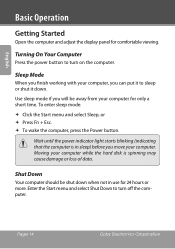
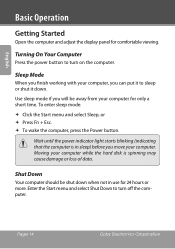
...or Press Fn + Esc. To wake the computer, press the Power button.
Wait until the power indicator light starts blinking (indicating that the computer is spinning may cause damage or loss of data...hard disk is in use for 24 hours or more. Turning On Your Computer
Press the power button to turn on the computer. Enter the Start menu and select Shut Down to turn ...
User Manual - Page 18
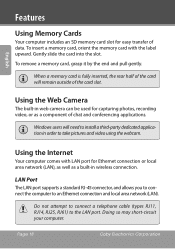
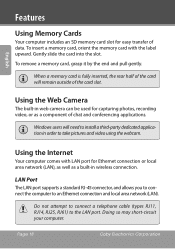
... the end and pull gently. Doing so may short-circuit your computer. When a memory card is fully inserted, the rear half of the card will need to install a third-party dedicated application in order to take pictures and video using the webcam. English
Features
Using Memory Cards
Your computer includes an...
User Manual - Page 20
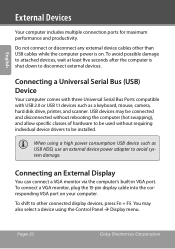
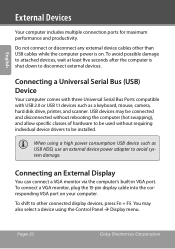
... computer.
Page 20
Coby Electronics Corporation You may be connected and disconnected without requiring individual device drivers to other than USB cables while the computer power is shut down to avoid system damage.
Do not connect or disconnect any external device cables other connected display devices, press Fn + F5. When using...
User Manual - Page 23
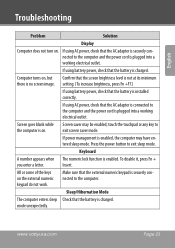
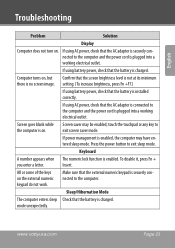
English
Troubleshooting
Problem
Solution
Display
Computer does not turn on the external numeric keypad do not work.
If using AC power, check that the AC adapter is securely connected to the computer and the power cord is on , but Confirm that the battery is plugged into a working electrical outlet. Screen goes blank while Screen saver may...
User Manual - Page 24
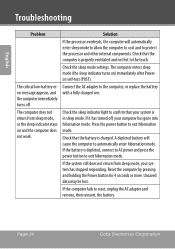
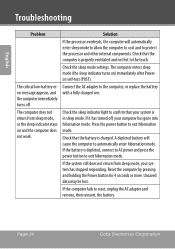
... connect to AC power and press the power button to protect the processor and other internal components. Connect the AC adapter to exit hibernation mode. Press the power button to the computer, or replace the battery ... mode. Page 24
Coby Electronics Corporation Reset the computer by pressing and holding the Power button for 4 seconds or more. Unsaved data may be lost. If the system...
User Manual - Page 25
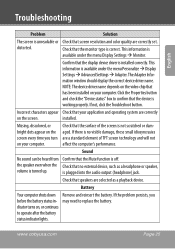
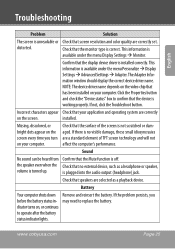
...working properly.
NOTE: The device driver name depends on the video chip that has been installed on the screen.
may need to operate after the battery status indicator lights.
Click the Properties button and check the "Device status" box to confirm...the audio output (headphone) jack.
Missing, discolored, or bright dots appear on , or continues to replace the battery.
User Manual - Page 26
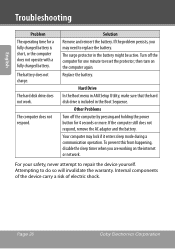
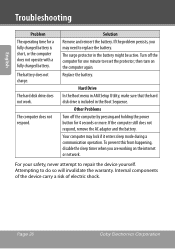
... or network. If the computer still does not respond, remove the AC adapter and the battery. To prevent this from happening, disable the ...battery might be active.
The computer does not respond. Your computer may need to reset the protector; For your safety, never attempt to do ...holding the power button for one minute to replace the battery. Internal components of the device carry a risk...
User Manual - Page 27
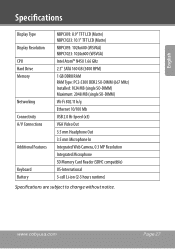
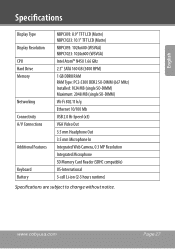
... Battery
NBPC893: 8.9" TFT LCD (Matte) NBPC1023: 10.1" TFT LCD (Matte) NBPC893: 1024x600 (WSVGA) NBPC1023: 1024x600 (WSVGA) Intel Atom™ N450... 1.66 GHz 2.5" SATA 160 GB (5400 RPM) 1 GB DDRII RAM RAM Type: PC2-5300 DDR2 SO-DIMM (667 MHz) Installed: 1024 MB (single SO-DIMM) Maximum: 2048 MB (single SO-DIMM) Wi-Fi 802.11 b/g Ethernet 10/100...
Similar Questions
Hi Can I Use A Regular Nbpc1023 Coby Power Cord For My Nbpc1023a Coby Netbook?
(Posted by Diomelita 9 years ago)
How Can I Get My Webcam To Work On My Netbook Nbpc1023
(Posted by tontowbur 10 years ago)
I Need To Replace My Dvd Remote #224 For By Dvd Player.
(Posted by acostaam2006 10 years ago)
Why Wont My Tv Cut On And The Blue Power Button Is On
(Posted by Anonymous-124405 10 years ago)
How Do You Remove The Battery From A Coby Nbpc1023 Netbook?
pc does not shut off, I want to unplug and reboot
pc does not shut off, I want to unplug and reboot
(Posted by tmilligan3 12 years ago)

