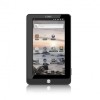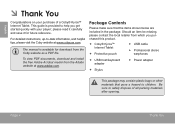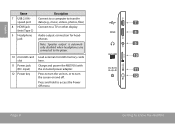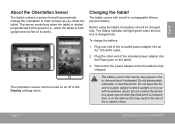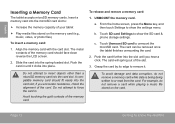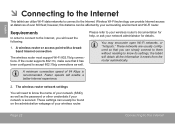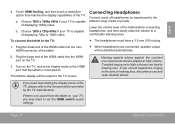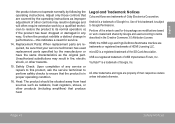Coby MID7016 Support Question
Find answers below for this question about Coby MID7016.Need a Coby MID7016 manual? We have 1 online manual for this item!
Question posted by acostaam2006 on February 10th, 2014
I Need To Replace My Dvd Remote #224 For By Dvd Player.
The person who posted this question about this Coby product did not include a detailed explanation. Please use the "Request More Information" button to the right if more details would help you to answer this question.
Current Answers
Related Coby MID7016 Manual Pages
Similar Questions
I Have An Older Dvd Player By Coby And I No Longer Have The User Manuel. I Want
i have an older dvd player by coby and i no longer have the user manual. I wanted to know if i can h...
i have an older dvd player by coby and i no longer have the user manual. I wanted to know if i can h...
(Posted by leehansen777 9 years ago)
Repair/ Replacement Part On Dvd Player
the cover of the dvd part felll off and got lost. is there any way to repair/ replace that/
the cover of the dvd part felll off and got lost. is there any way to repair/ replace that/
(Posted by nrosen 10 years ago)
I Have A Widescreen Kitchen Lcd Atsc/ntsc Tv With Dvd Player And Am/fm Tuner.
Whenever I turn it on it defalts to the DVD screen and wondered if there is a way to have it defalt ...
Whenever I turn it on it defalts to the DVD screen and wondered if there is a way to have it defalt ...
(Posted by mar8den 10 years ago)
I Got A Coby Dvd Player When I Put Disc In Mode Not Supported Comes On The Scree
(Posted by Anonymous-123994 10 years ago)