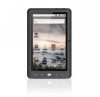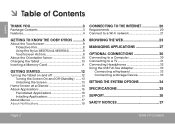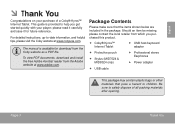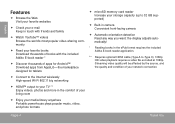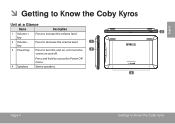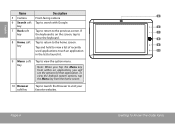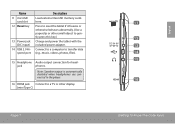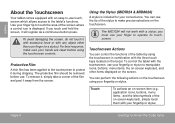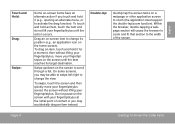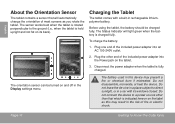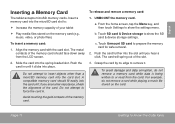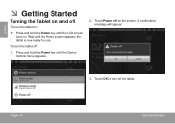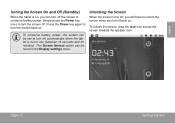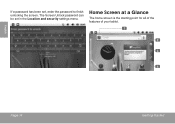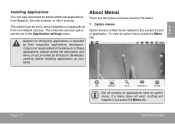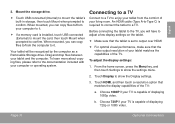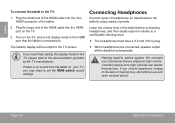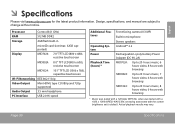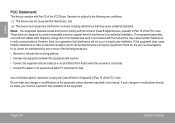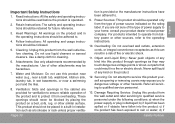Coby MID7024 Support Question
Find answers below for this question about Coby MID7024.Need a Coby MID7024 manual? We have 1 online manual for this item!
Question posted by mar8den on December 20th, 2013
I Have A Widescreen Kitchen Lcd Atsc/ntsc Tv With Dvd Player And Am/fm Tuner.
Current Answers
Answer #1: Posted by BusterDoogen on December 20th, 2013 1:27 PM
I hope this is helpful to you!
Please respond to my effort to provide you with the best possible solution by using the "Acceptable Solution" and/or the "Helpful" buttons when the answer has proven to be helpful. Please feel free to submit further info for your question, if a solution was not provided. I appreciate the opportunity to serve you!
Related Coby MID7024 Manual Pages
Similar Questions
i have an older dvd player by coby and i no longer have the user manual. I wanted to know if i can h...
the cover of the dvd part felll off and got lost. is there any way to repair/ replace that/
The blue light that stays on at the bottom does not work and now the tv/dvd screen does not even com...