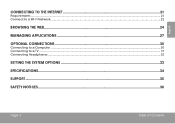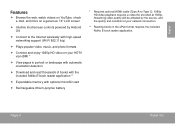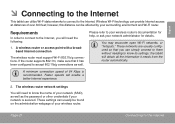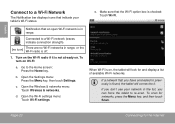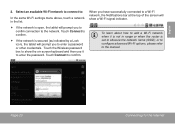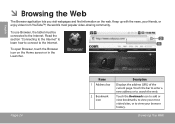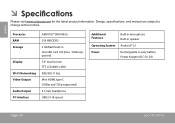Coby MID7015 Support Question
Find answers below for this question about Coby MID7015.Need a Coby MID7015 manual? We have 2 online manuals for this item!
Question posted by hopentn on January 13th, 2013
I Can Connect To My Wi Fi In My Home. The Button Keeps Going To Off
The person who posted this question about this Coby product did not include a detailed explanation. Please use the "Request More Information" button to the right if more details would help you to answer this question.
Current Answers
Related Coby MID7015 Manual Pages
Similar Questions
How To Installed Sun Broadband To My Device Coby Mid7015
How to installed sun broadband to my device coby MID7015
How to installed sun broadband to my device coby MID7015
(Posted by norlyaquiler 9 years ago)
Installed My Device Coby Mid7015
How to installed my device coby MID7015 to sun broadband
How to installed my device coby MID7015 to sun broadband
(Posted by norlyaquiler 9 years ago)
My. Power Button Broke.is There Another Way To Cut It On?
(Posted by Austingirl69 10 years ago)
How Can I Pick Up Wi-fi On My Netbook?
I know there is a button or two buttons I need to push to turn the feature on so I can connect to a ...
I know there is a button or two buttons I need to push to turn the feature on so I can connect to a ...
(Posted by jessicacrosby 11 years ago)
Home Button Don't Work
my home button stopped working on my tablet? Please help. Or do I need to return it to HHgregg?
my home button stopped working on my tablet? Please help. Or do I need to return it to HHgregg?
(Posted by ungerkaren 12 years ago)