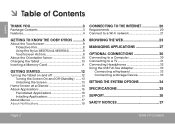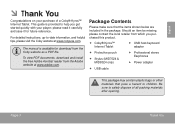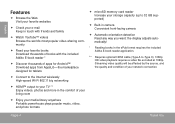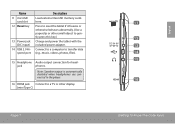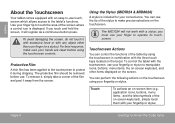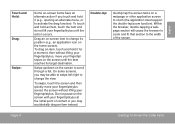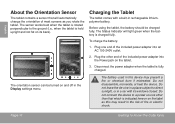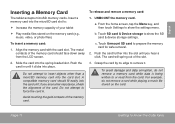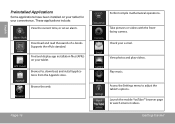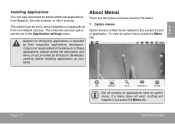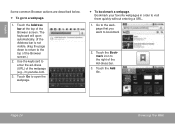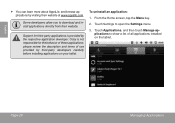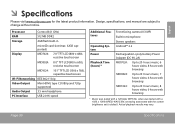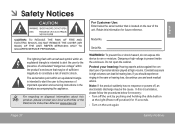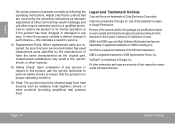Coby MID1024 Support and Manuals
Get Help and Manuals for this Coby item

View All Support Options Below
Free Coby MID1024 manuals!
Problems with Coby MID1024?
Ask a Question
Free Coby MID1024 manuals!
Problems with Coby MID1024?
Ask a Question
Most Recent Coby MID1024 Questions
With Coby Corp Bought Out, Need To Update Tablet.
Does anyone have the files and instructions on upgrading a Coby Kyros Mid1024 tablet with a current ...
Does anyone have the files and instructions on upgrading a Coby Kyros Mid1024 tablet with a current ...
(Posted by mmarshalle 9 years ago)
How Do I Get Code
(Posted by clarenceg4 9 years ago)
Removing My Account From Tablet
Hi, I am writing to see if you can tell me how to remove my account from a coby tablet. I have the C...
Hi, I am writing to see if you can tell me how to remove my account from a coby tablet. I have the C...
(Posted by smartwoman1260 9 years ago)
How Do You Connect Coby7048 To Hdtv?
(Posted by carolschneider 9 years ago)
How To Access Your Coby Kyros If You Forgot The Pattern On Mid 1024
(Posted by maggh8o 9 years ago)
Coby MID1024 Videos
Popular Coby MID1024 Manual Pages
Coby MID1024 Reviews
We have not received any reviews for Coby yet.