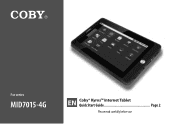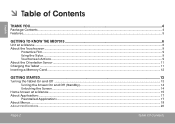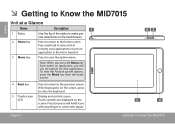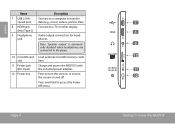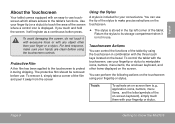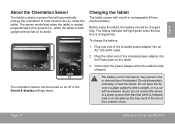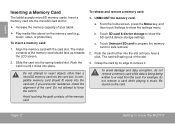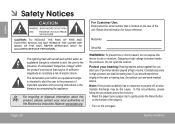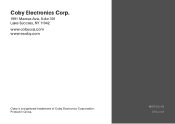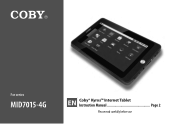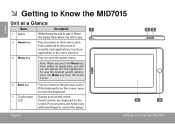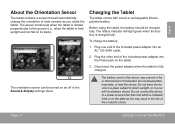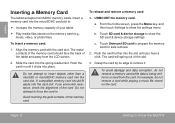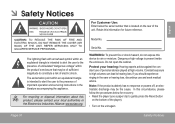Coby MID7015 Support Question
Find answers below for this question about Coby MID7015.Need a Coby MID7015 manual? We have 2 online manuals for this item!
Question posted by Austingirl69 on June 5th, 2013
My. Power Button Broke.is There Another Way To Cut It On?
The person who posted this question about this Coby product did not include a detailed explanation. Please use the "Request More Information" button to the right if more details would help you to answer this question.
Current Answers
Related Coby MID7015 Manual Pages
Similar Questions
How To Installed Sun Broadband To My Device Coby Mid7015
How to installed sun broadband to my device coby MID7015
How to installed sun broadband to my device coby MID7015
(Posted by norlyaquiler 9 years ago)
Installed My Device Coby Mid7015
How to installed my device coby MID7015 to sun broadband
How to installed my device coby MID7015 to sun broadband
(Posted by norlyaquiler 9 years ago)
Why Wont My Tv Cut On And The Blue Power Button Is On
(Posted by Anonymous-124405 10 years ago)