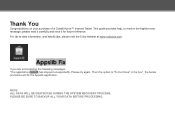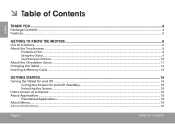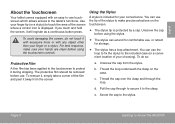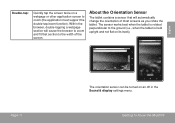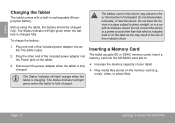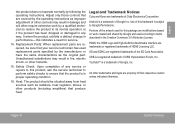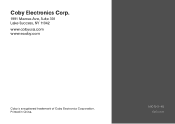Coby MID7005 Support Question
Find answers below for this question about Coby MID7005.Need a Coby MID7005 manual? We have 3 online manuals for this item!
Question posted by djsilk on May 20th, 2014
How Can The Power Button Be Fix
the power isn't working]
Current Answers
Related Coby MID7005 Manual Pages
Similar Questions
My Coby Tablet No Turn Off. Coby Name On, And Blinking,how I Can Fix?
table not tur off, COBY name only blinking tablet MID8024 10
table not tur off, COBY name only blinking tablet MID8024 10
(Posted by pluis19 10 years ago)
Why Wont My Tv Cut On And The Blue Power Button Is On
(Posted by Anonymous-124405 10 years ago)
My. Power Button Broke.is There Another Way To Cut It On?
(Posted by Austingirl69 10 years ago)