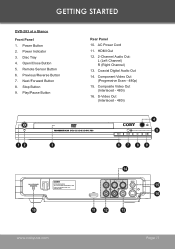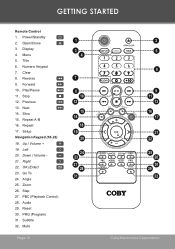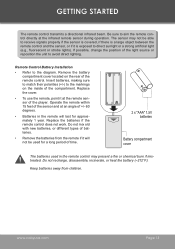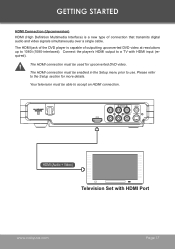Coby DVD-283 Support Question
Find answers below for this question about Coby DVD-283.Need a Coby DVD-283 manual? We have 1 online manual for this item!
Question posted by wagmajan on February 5th, 2013
Code Of Dvd 2838 For Remote Conrol
Current Answers
Answer #1: Posted by JStormRaposo on February 5th, 2013 2:50 AM
New DVD283
1. Open DVD Tray
2. Press the “Menu” button
3. Press 8888
4. Press the “Display” button
5. Region Code Number shows up. Use the numeric keypad to select your region code number (0 – 6).
6. Press the “Setup” button to exit.
DVD283
1) Open DVD Tray
2) Press STOP
3) Press 70 plus your desire region code, 0-6, see list). Example 700. Region
4) Enter YOUR desire region code number (See list, 0-6).
5) Wait five (5) seconds; the unit will automatically exit the region code menu.
I don't know if this is what you're looking for, but seems that that way you're using that code as hacking code in your machine that way you won't need a specific machine code.
Hope you get this quick answer helpfull if you did give it a usefull first : )
Thanks support the supporters :)
Thanks support the supporters :)
Related Coby DVD-283 Manual Pages
Similar Questions
CAN i put a movie in french version on a COBY288 DVD player ?if i have no remote controler?and how ?...
Will a Coby R1300 remote work on a DVD R1100?
The Remote Control does not work. What should we do?