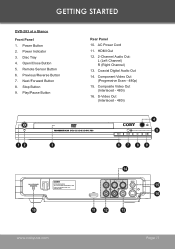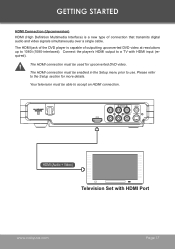Coby DVD-283 Support and Manuals
Get Help and Manuals for this Coby item

View All Support Options Below
Free Coby DVD-283 manuals!
Problems with Coby DVD-283?
Ask a Question
Free Coby DVD-283 manuals!
Problems with Coby DVD-283?
Ask a Question
Most Recent Coby DVD-283 Questions
Code Of Dvd 2838 For Remote Conrol
I have a new universal remote control but don't know the code (four digits) of the dvd 2838. Please ...
I have a new universal remote control but don't know the code (four digits) of the dvd 2838. Please ...
(Posted by wagmajan 11 years ago)
Popular Coby DVD-283 Manual Pages
Coby DVD-283 Reviews
We have not received any reviews for Coby yet.