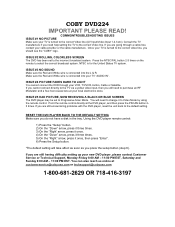Coby DVD 224 Support Question
Find answers below for this question about Coby DVD 224.Need a Coby DVD 224 manual? We have 2 online manuals for this item!
Question posted by rex6711 on December 13th, 2012
I Am Looking For The Codes For The Remote Control Of Coby Ktfdvd 1070.
The person who posted this question about this Coby product did not include a detailed explanation. Please use the "Request More Information" button to the right if more details would help you to answer this question.
Current Answers
Related Coby DVD 224 Manual Pages
Similar Questions
Can I Pur A Movie In French Version If I Have No Remote Controler?and How ?
CAN i put a movie in french version on a COBY288 DVD player ?if i have no remote controler?and how ?...
CAN i put a movie in french version on a COBY288 DVD player ?if i have no remote controler?and how ?...
(Posted by allin4694 8 years ago)
What Model Number Remote Control Can Be Used For Acobydvd 224?
(Posted by girmarks 9 years ago)
Dvd Reader Problems With The Coby Dvd-224
Our DVD player has worked fine for years. The other day, while attempting to load a DVD, we got the ...
Our DVD player has worked fine for years. The other day, while attempting to load a DVD, we got the ...
(Posted by ma1977 10 years ago)
Remote Control Of Our Dvd288 Does Not Work.
The Remote Control does not work. What should we do?
The Remote Control does not work. What should we do?
(Posted by ghu198 11 years ago)