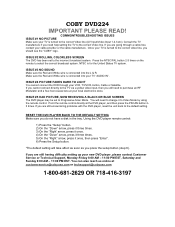Coby DVD 224 Support Question
Find answers below for this question about Coby DVD 224.Need a Coby DVD 224 manual? We have 2 online manuals for this item!
Question posted by Pascaleberner on March 17th, 2016
When I Put French Dvd Thw Wheel Is Turning On The Coby Screen But Nothing Happen
what do i do
Current Answers
Related Coby DVD 224 Manual Pages
Similar Questions
How Can I Use This Remote To Change Tv Settings
how can i use coby dvd 224 remote to change settings on tv?
how can i use coby dvd 224 remote to change settings on tv?
(Posted by JimmyJamesg187 2 years ago)
Dvd Reader Problems With The Coby Dvd-224
Our DVD player has worked fine for years. The other day, while attempting to load a DVD, we got the ...
Our DVD player has worked fine for years. The other day, while attempting to load a DVD, we got the ...
(Posted by ma1977 10 years ago)