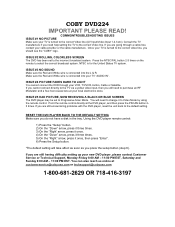Coby DVD 224 Support Question
Find answers below for this question about Coby DVD 224.Need a Coby DVD 224 manual? We have 2 online manuals for this item!
Question posted by cobrmm39 on May 24th, 2014
How To Fix My Coby Dvd 224
The person who posted this question about this Coby product did not include a detailed explanation. Please use the "Request More Information" button to the right if more details would help you to answer this question.
Current Answers
Related Coby DVD 224 Manual Pages
Similar Questions
How Can I Use This Remote To Change Tv Settings
how can i use coby dvd 224 remote to change settings on tv?
how can i use coby dvd 224 remote to change settings on tv?
(Posted by JimmyJamesg187 2 years ago)
What Is The Universal Remote Code For Colby 224 Dvd Player
(Posted by breidon 9 years ago)
Dvd Reader Problems With The Coby Dvd-224
Our DVD player has worked fine for years. The other day, while attempting to load a DVD, we got the ...
Our DVD player has worked fine for years. The other day, while attempting to load a DVD, we got the ...
(Posted by ma1977 10 years ago)