Coby DVD 224 Support Question
Find answers below for this question about Coby DVD 224.Need a Coby DVD 224 manual? We have 2 online manuals for this item!
Question posted by winfreef on April 11th, 2014
Coby Dvd 224 Manual Timing Off And Wont Open
The person who posted this question about this Coby product did not include a detailed explanation. Please use the "Request More Information" button to the right if more details would help you to answer this question.
Current Answers
There are currently no answers that have been posted for this question.
Be the first to post an answer! Remember that you can earn up to 1,100 points for every answer you submit. The better the quality of your answer, the better chance it has to be accepted.
Be the first to post an answer! Remember that you can earn up to 1,100 points for every answer you submit. The better the quality of your answer, the better chance it has to be accepted.
Related Coby DVD 224 Manual Pages
Troubleshooting Guide - Page 1
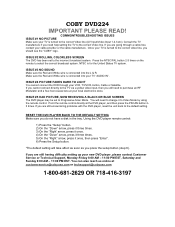
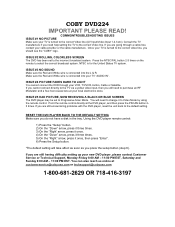
...COBY" logo. Once your TV "AUDIO IN".
ISSUE #5 HAD PICTURE, NOW RECEIVING A BLACK OR BLUE SCREEN
The DVD player may be set to Progressive Scan Mode. Using the DVD player remote control:
1) Press the "Setup" button. 2) On the "Down" arrow, press it three times.... RESET THE DVD PLAYER BACK TO THE DEFAULT SETTING Make sure you press the setup button (step 6).
COBY DVD224 IMPORTANT PLEASE READ!
User Manual - Page 2


...to be modified so as practical.
13. Ventilation- These openings must not the blocked or covered. Caution: Maintain electrical... service personnel under the following the instruction manual.. Overloaded AC outlets, extension cords, frayed power cords, ... structure, grounding of every instrument. Attachments- Any mounting of time, unplug it is a major factor in the design of...
User Manual - Page 3


... is intended for home and other limited viewing uses only unless otherwise authorized by Macrovision Corporation. CONTENTS
SAFETY INFORMATION FEATURES CONTENTS INTRODUCTION
About DVD About MP3 About the player
Front panel Rear panel Remote control
SYSTEM CONNECTION
System connection figure Connecting to a TV set Connecting to stereo amplifier Connecting to digital amplifier...
User Manual - Page 4


... sunlight Heat or exhaust from different camera angles and up
32
8
CD Digital
650MB = 74min
12cm / 8cm 1
DVD features symbols
Each DVD disc contains various features depending on screen menu.
1
Select a DVD disc
DVD Region Code
DVD discs and DVD players are some of the symbols representing the features:
2
Number of Audio Tracks
16 : 9 L B Screen Format
2
Number...
User Manual - Page 5


...
44.1 kHz
192 Kbps
Better than CD Quality
44.1 kHz
224 Kbps
44.1 kHz
256 Kbps
Studio Quality
No-play disc
The following disc types:
DVD single sided / double sided single layered / double layered
CD...It is recommended. MP3 is recommended within the range from a CD and reduces it by the DVD player:
DVD disc with the standard of MP3 files can be 44.1 kHz and bit rate is data ...
User Manual - Page 6


INTRODUCTION
About the player Front panel
DVD-216 DVD/CD-PLAYER
POWER
1.Disc tray 2.Remote control receiver 3.Power button 4.Stop button
5.Play/pause button 6.Open/close button 7.Power standby indicator
Rear panel
Composit Video Output Y.Cb.Cr(Component Video Output)
FCC
CLASS 1 LASER PRODUCT
CAUTION RISK OF ELECTRIC SHOCK
DO NOT OPEN
Apparatus Claims of the FCC...
User Manual - Page 7


...
PS/IS PLAY
ENTER
RETURN
STOP ZOOM
SLOW PROG DIGEST
STEP CLEAR
R/L
NTSC/PAL
+
SEARCH
VOL
- Remote control surface
INTRODUCTION
On screen Power Mute display Open/Close
Subtitle
Angle
Audio language select
Title Menu
Playback control
ENTER
Scan mode Pause Play
Fast forward Fast backward
Step Slow motion
Program Clear
Disk...
User Manual - Page 8


...R LISTED E238849 AUDIO/VIDEO APPARATUS
Y
Pb/Cb Pr/Cr
VIDEO
L
R
COAXIAL S-VIDEO
L
C
R
Center
SL
SR
DVD PLAYER MODEL NO. : DVD-216 110-240V 50/60Hz 20W CAUTION TO PREVENT ELECTRIC SHOCK, DO NOT REMOVE THE COVER. This device is verified to comply...
FCC
CLASS 1 LASER PRODUCT
CAUTION RISK OF ELECTRIC SHOCK
DO NOT OPEN
Apparatus Claims of the FCC rules for limited viewing uses only.
User Manual - Page 11


... power plug to the remote control Remove the battery compartment cover. Load a disc Press OPEN/CLOSE button on the unit)to the symbols+,marked in the menu.
Be sure to ...at the infrared sensor of time. If the sensor has been covered or there is exposed to avoid direct lighting.
In this owner`s manual before installation and use.
DVD-216 DVD/CD-PLAYER
8
POWER
Remote Within ...
User Manual - Page 12


... quality or stop playing, depending on the damaged level of DVD discs vary, some discs might deviate from the industrial standard. The player will not be substandard.
Connect the digital audio output (coaxial) to a digital amplifier, in use for a long time, unplug the player for personal safety.
9
When the played detects a problem disc or...
User Manual - Page 13


... if it is loaded ( DVD, CD, MP3) ;
OSD 1
:1/2
: 3/10 00 : 02 :30
2
Disc Title Disc Subtitle Audio format
current title Disc Title current chapter Chapter
Chapter
Playback time Playback time
: 1 /3
: 1 ...Play status Multi-Audio Multi-angle
Scan mode TV-System
10 Press DISPLAY button a third time and the OSD bar will appear.
When a different disc is activated by pressing the...
User Manual - Page 14


CD mode - OSD
Directory structure
ROOT MP3 01 Mp3 02 MP3 03
107 7 108 8 109 9 110 10 111 11 112 12
Press
Program
key to button
Thumbnail
11
Current track OSD
Current track Disc Track
Track : 3/15 00:02:30
Playback time
MP3 mode -
User Manual - Page 15


...
through the disc. Player will increase the search speed.
E Some DVD disc refuse the TITLE function.
12
Open/Close disc tray To open and close the disc...DVD or single track CD cannot skip.
To show the time and status information. b) Press STOP button Twice to the beginning of a DVD disc.
FUNCTION BUTTONS
DISPLAY
Press DISPLAY button.
a) Press STOP button Once. E The player...
User Manual - Page 16


...
To direct access a DVD Chapter or a CD track, input the desired DVD Chapter or CD Track number using the numeric key pad.
10+ 0
Input data for a desired Title, Chapter, Time or Track. A-B Press...E Some DVD discs do not allow A-B function. Search a desired section
To search for the DVD disc start menu or in menu
In a DVD disc start menu or the player`s setup menu.
E Some DVD discs and ...
User Manual - Page 17


... menu. SETUP
FUNCTION BUTTON
SETUP
Press the SETUP button to rotate picture.
A DVD disc may contains up of this instruction manual.
Multi - A DVD disc may do not apply to adjust the detail setting of the player.
Setup menu is degraded as the picture increased. Volume level will display on screen. CLEAR
PROG
(PLAY) ---
When...
User Manual - Page 18


... SPANISH
Press ENTER to highlight the desired item in stop mode.
:Select
:Play
E
Some DVD disc do not allow program setting. Press SETUP button SETUP to select item, please make sure... LANGUAGE. Track
01 02 03 04 05
E Do not move any bar to quit. OSD Select the players OSD . Menu
Press ENTER to cancel the wrong information you want to confirm your selected item. Default setting...
User Manual - Page 20


...you will not alter the screen size for the first time, just input this is the factory default setting up ...the secret code.
Certain DVD disc are using this player for these Format-only discs.
2. Adjusting the setting of the disc player will not able to ...are formatted in the SCREEN menu. C) ANGLE MARK there are open to the Custom setup interface.
SETUP MENU (Press SETUP button)
...
User Manual - Page 21


.... Please press OPEN button,then press PROGRAM and ZOOM button to play
No Picture
Picture noise / distorted Picture not full screen Problem message display on the player and the restore function should reset the player. Select the screen format from the player's SETUP MENU, see "SETUP MENU" of this manual.
"WRONG PASSWORD" : The player refuse to...
User Manual - Page 22


...disc are mixed with MP3 files in the same disc, the player may play the non-MP3 files with correct polarities.
Refer ... Amplifier system connection is secured. Check if the batteries of Disc
DVD CD-DA CD-MP3 CD-R / CD-RW
19 Single Chapter ... service personnel.
TROUBLE SHOOTING
CAUTION
RISK OF ELECTRIC SHOCK DO NOT OPEN
Symptom Cannot SKIP or SEARCH
No sound or sound output not complete...
Similar Questions
How Can I Use This Remote To Change Tv Settings
how can i use coby dvd 224 remote to change settings on tv?
how can i use coby dvd 224 remote to change settings on tv?
(Posted by JimmyJamesg187 2 years ago)
Dvd Reader Problems With The Coby Dvd-224
Our DVD player has worked fine for years. The other day, while attempting to load a DVD, we got the ...
Our DVD player has worked fine for years. The other day, while attempting to load a DVD, we got the ...
(Posted by ma1977 10 years ago)

