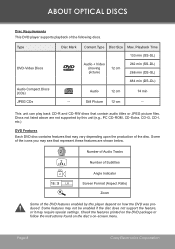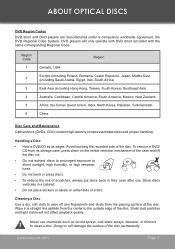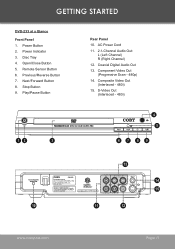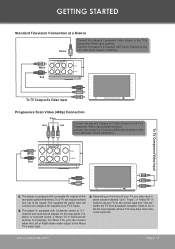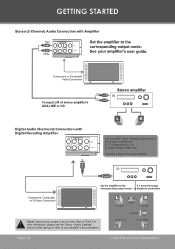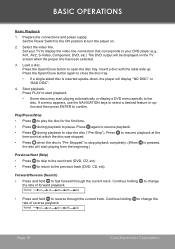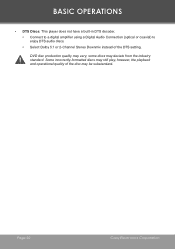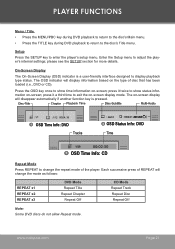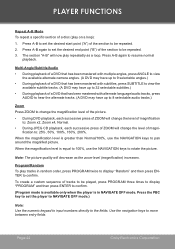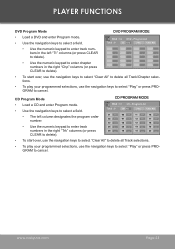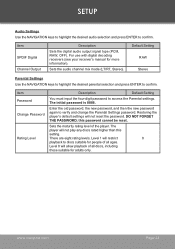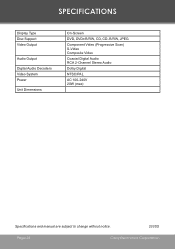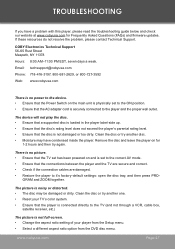Coby DVD 233 Support Question
Find answers below for this question about Coby DVD 233.Need a Coby DVD 233 manual? We have 1 online manual for this item!
Question posted by gdpatrick on March 26th, 2015
Dvd-233 Manual
Current Answers
Answer #1: Posted by BusterDoogen on March 26th, 2015 5:32 PM
GETTING STARTED Standard Television Connection at a Glance Connect the player's Composite Video Output to the TV's Composite Video Input (yellow). Connect the player's 2-Channel L&R Audio Outputs to the TV's L&R Audio Inputs (red/white). Yellow White Red Y To TV Composite Video Input Progressive Scan Video (480p) Connection Green Blue Red Connect the player's Component Video Output to the TV's Component Video Input (red/green/blue). Connect the player's 2-Channel L&R Audio Outputs to the TV's L&R Audio Inputs (red/white). To TV Component Video Input White Red Y The player is equipped with composite AV outputs at the rear panel (yellow/red/white). Your TV will require at least one set of AV inputs. The supplied AV patch cord will connect your player's AV output to your TV's inputs
I hope this is helpful to you!
Please respond to my effort to provide you with the best possible solution by using the "Acceptable Solution" and/or the "Helpful" buttons when the answer has proven to be helpful. Please feel free to submit further info for your question, if a solution was not provided. I appreciate the opportunity to serve you!
Answer #2: Posted by sabrie on March 26th, 2015 5:32 PM
www.techboss.co.za
Related Coby DVD 233 Manual Pages
Similar Questions
More than likely I will have to hack it because it has nothing with it just the unit so I need all t...
How do I set my cable tv to be able to watch a dvd movie
I put the DVD in, it spins, laser comes on, it reads "loading" for some time, then reads "no disc"