Coby DVD 233 Support Question
Find answers below for this question about Coby DVD 233.Need a Coby DVD 233 manual? We have 1 online manual for this item!
Question posted by waybarhess on July 18th, 2011
Watch Dvd
How do I set my cable tv to be able to watch a dvd movie
Current Answers
There are currently no answers that have been posted for this question.
Be the first to post an answer! Remember that you can earn up to 1,100 points for every answer you submit. The better the quality of your answer, the better chance it has to be accepted.
Be the first to post an answer! Remember that you can earn up to 1,100 points for every answer you submit. The better the quality of your answer, the better chance it has to be accepted.
Related Coby DVD 233 Manual Pages
User Manual - Page 1


DVD-233
Compact Progressive Scan DVD Player
Instruction Manual
Please read this manual carefully before operation.
User Manual - Page 2


...: This product incorporates copyright protection technology that prevents copying from Dolby Laboratories.
This player has built-in accordance with the FCC Rules, Part 15. Page
Coby Electronics... for home and other limited viewing uses only unless otherwise authorized by U.S. DVD-233
Serial No. Reverse engineering or disassembly is intended for future reference. These limits...
User Manual - Page 6


... OPTICAL DISCS...8 Disc Requirements...8 DVD Features...8 DVD Region Codes...9 Disc Care and Maintenance...9
Handling a Disc...9 Cleaning a Disc...9
FEATURES...10
GETTING STARTED...11 DVD-233 at a Glance...11
Front ...Menu Navigation...19 Numeric Keypad...19 Adjusting the Volume...19 Disc Error Messages...19
PLAYER FUNCTIONS...21 Menu / Title ...21 Setup...21 On-Screen Display...21 Repeat Mode...
User Manual - Page 8
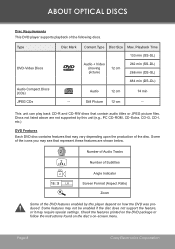
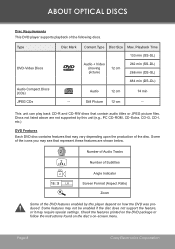
...
-- Some of the DVD features enabled by this player depend on -screen menu.
This unit can play back CD-R and CD-RW discs that represent these features are not supported by this unit (e.g., PC CD-ROM, CD-Extra, CD-G, CD-I, etc.)
DVD Features Each DVD disc contains features that may require special settings. Discs not...
User Manual - Page 9
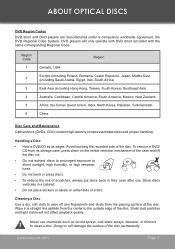
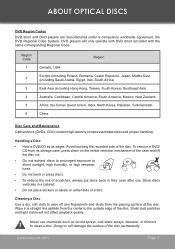
ABOUT OPTICAL DISCS
DVD Region Codes
DVD discs and DVD players are manufactured under a compulsory worldwide agreement, the DVD Regional Code System. DVD players will not affect playback quality. Doing ...Union, India, North Korea, Pakistan, Turkmenistan China
Disc Care and Maintenance Optical discs (DVDs, CDs) contain high-density compressed data and need proper handling.
Wipe in a straight...
User Manual - Page 10


FEATURES
• Progressive Scan DVD Player • Compact and Slim Design • DVD, DVD±R/RW, CD, CD-R/RW, and JPEG Compatible • Dolby Digital Decoder • Digital and Analog AV Outputs for Home Theater Use • NTSC/PAL ...
User Manual - Page 11
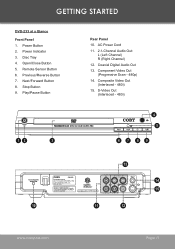
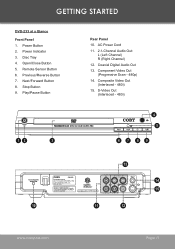
....com
Page 11 Next/Forward Button 8. Composite Video Out (Interlaced - 480i)
15. Power Button 2. Remote Sensor Button 6. Play/Pause Button
Rear Panel
10. GETTING STARTED
DVD-233 at a Glance
Front Panel 1. Disc Tray 4. AC Power Cord
11. 2.1-Channel Audio Out: L (Left Channel) R (Right Channel)
12. Previous/Reverse Button 7. Coaxial Digital Audio Out...
User Manual - Page 15
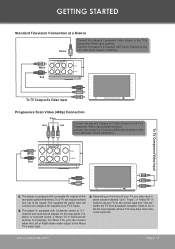
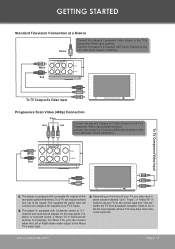
....cobyusa.com
Page 15 The supplied AV patch cord will require at least one set your TV's inputs.
This will switch the TV from broadcast reception mode to on the rear panel. White
Y
Red
To TV Component Video Input
The player is equipped with 2-channel stereo or 5.1channel surround sound outputs on of the AV...
User Manual - Page 17


Do not connect the power plug to the OFF position, unplug the player, and remove the batteries from the remote control. www.cobyusa.com
Page 17 Do not handle ... a long period of fire or electric shock.
GETTING STARTED
Power Supply This unit should be in the risk of time, set the Power Switch to a power outlet other than that which is indicated here and on the label as this may cause ...
User Manual - Page 18
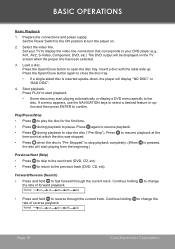
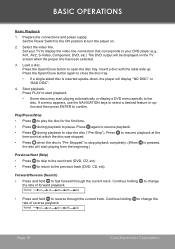
Set your DVD player (e.g., AV1, AV2, S-Video, Component, DVD, etc.) The DVD output will be displayed on .
2. Insert a disc with the label-side up.
Play...the beginning.)
Previous/Next (Skip) • Press to skip to the next track (DVD, CD, etc). • Press to return to turn the player on the TV screen when the proper line has been selected.
3. Prepare the connections and power supply....
User Manual - Page 19


... the video one frame. Numeric Keypad • Use the numeric keypad to skip directly to a DVD chapter or CD track.
(Some discs may be muted during fast-forward, fast-reverse, and slow...if there is . The player will be able to use the numeric keypad to input data.
• Press Clear to resume normal playback. The player is higher than the parental rating level setting of the loaded disc....
User Manual - Page 20
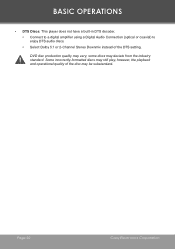
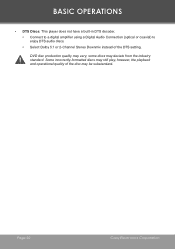
... discs may still play, however, the playback and operational quality of the DTS setting. some discs may vary; Page 20
Coby Electronics Corporation DVD disc production quality may deviate from the industry standard.
BASIC OPERATIONS
• DTS Discs: This player does not have a built-in DTS decoder. • Connect to a digital amplifier using...
User Manual - Page 21
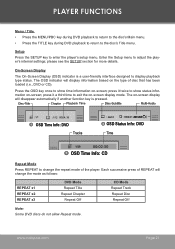
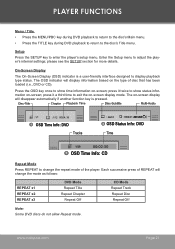
... to the disc's Main menu. • Press the TITLE key during DVD playback to return to adjust the player's internal settings; On-Screen Display The On-Screen Display (OSD) indicator is pressed. OSD Time Info: DVD
Tracks
CH1/1
ENG1/1
OSD Status Info: DVD
Time
1/20
OSD Time Info: CD
Repeat Mode
Press REPEAT to show...
User Manual - Page 22
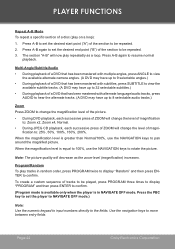
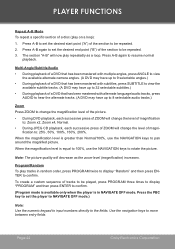
...play repeatedly as the zoom level (magnification) increases.
Page 22
Coby Electronics Corporation Press A-B to set the player to NAVIGATE OFF mode.)
Note: Use the numeric keypad to input numbers directly to be repeated....
Zoom Press ZOOM to change the magnification level of the picture. • During DVD playback, each successive press of ZOOM will change the level of magnification
to: Zoom ...
User Manual - Page 23
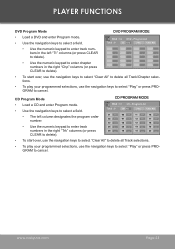
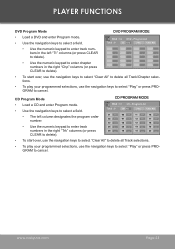
GRAM to select "Play" or press PRO-
www.cobyusa.com
Page 23
PLAYER FUNCTIONS
DVD Program Mode • Load a DVD and enter Program mode. • Use the navigation keys to select a field.
• Use the numeric keypad to enter track numbers in the left column ...
User Manual - Page 24


... of connection used in damage to confirm. Set this to correspond with your TV's Video System type. Sets the default menu language of loaded DVDs. The screensaver prevents burn-in North America. NTSC is used with your player's video output mode.
Default Setting English English English English On
Display Settings Use the NAVIGATION keys to highlight the...
User Manual - Page 25
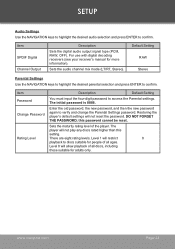
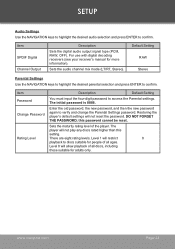
Restoring the player's default settings will allow playback of the player. The
player will restrict
8
playback to confirm. Level 1 will not play any discs rated higher than this password cannot be reset. Default Setting RAW Stereo
Parental Settings Use the NAVIGATION keys to highlight the desired parental selection and press ENTER to discs suitable for people of...
User Manual - Page 26
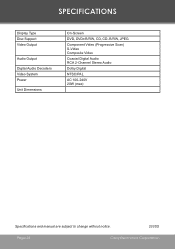
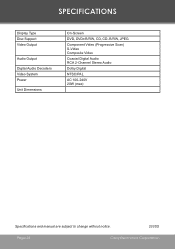
SPECIFICATIONS
Display Type Disc Support Video Output
Audio Output
Digital Audio Decoders Video System Power
Unit Dimensions
On-Screen
DVD, DVD±R/RW, CD, CD-R/RW, JPEG
Component Video (Progressive Scan) S-Video Composite Video
Coaxial Digital Audio RCA 2-Channel Stereo Audio
Dolby Digital
NTSC/PAL
AC ...
User Manual - Page 27
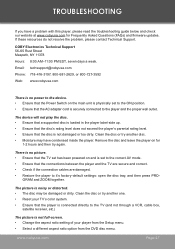
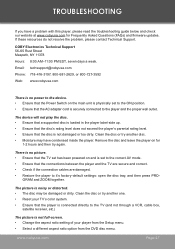
...set to it's factory-default settings: open the disc tray, and then press PRO- Clean the disc or try another one. • Reset your player from the Setup menu. • Select a different aspect ratio option from the DVD...Change the aspect ratio setting of your TV's color system. • Ensure that the player is connected directly to the TV (and not through a VCR, cable box,
satellite receiver,...
User Manual - Page 28


... secure and correct. • Try a different Audio track of the TV, Amplifier, or Player is not engaged.
the restore function
should reset the player. The remote control doesn't work. • Ensure that the Power Switch has been physically set up. • Ensure that the TV and amplifier connections are no sound or distorted sound. •...
Similar Questions
How Can I Use This Remote To Change Tv Settings
how can i use coby dvd 224 remote to change settings on tv?
how can i use coby dvd 224 remote to change settings on tv?
(Posted by JimmyJamesg187 2 years ago)
How Do You Plug It In Setup
(Posted by sideden7 3 years ago)
Cable Tv Mode Has Audio But I Cannot Get The Video To Display. Same With Dvd's
(Posted by proehrich2001 8 years ago)

