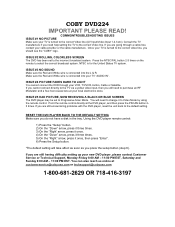Coby DVD 224 Support Question
Find answers below for this question about Coby DVD 224.Need a Coby DVD 224 manual? We have 2 online manuals for this item!
Question posted by breidon on June 2nd, 2014
What Is The Universal Remote Code For Colby 224 Dvd Player
The person who posted this question about this Coby product did not include a detailed explanation. Please use the "Request More Information" button to the right if more details would help you to answer this question.
Current Answers
Related Coby DVD 224 Manual Pages
Similar Questions
Code For Universal Remote Control
(Posted by juanbustios 3 years ago)
I Have A General Electric Universal Remote #24116 I Need To Know Any And All Cod
Need codes for coby 224 DVD. Player
Need codes for coby 224 DVD. Player
(Posted by bobbychristian2015 7 years ago)
Coby Dvd Remote Codes
how do you program dish remote to control Coby 224
how do you program dish remote to control Coby 224
(Posted by Strabo 10 years ago)
Coby Dvd Player Not Playing - Reads 'no Disc'
I put the DVD in, it spins, laser comes on, it reads "loading" for some time, then reads "no disc"
I put the DVD in, it spins, laser comes on, it reads "loading" for some time, then reads "no disc"
(Posted by freyfamily 13 years ago)