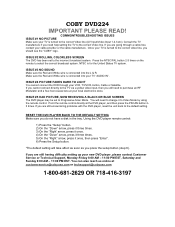Coby DVD 224 Support Question
Find answers below for this question about Coby DVD 224.Need a Coby DVD 224 manual? We have 2 online manuals for this item!
Question posted by roziar on December 23rd, 2013
How To Use The Coby 224 Dvd Remote
The person who posted this question about this Coby product did not include a detailed explanation. Please use the "Request More Information" button to the right if more details would help you to answer this question.
Current Answers
Related Coby DVD 224 Manual Pages
Similar Questions
How Can I Use This Remote To Change Tv Settings
how can i use coby dvd 224 remote to change settings on tv?
how can i use coby dvd 224 remote to change settings on tv?
(Posted by JimmyJamesg187 2 years ago)
Cannot Record How Can L Fix This With Coby R1300 Dvd Recorder
Cannot record with coby r1300 dvd recorder how can l fix this problem
Cannot record with coby r1300 dvd recorder how can l fix this problem
(Posted by atony8327 6 years ago)
When I Put French Dvd Thw Wheel Is Turning On The Coby Screen But Nothing Happen
what do i do
what do i do
(Posted by Pascaleberner 8 years ago)
What Is The Universal Remote Code For Colby 224 Dvd Player
(Posted by breidon 9 years ago)
Coby Dvd Remote Codes
how do you program dish remote to control Coby 224
how do you program dish remote to control Coby 224
(Posted by Strabo 10 years ago)