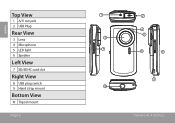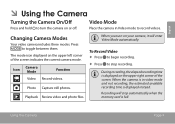Coby CAM3001 Support Question
Find answers below for this question about Coby CAM3001.Need a Coby CAM3001 manual? We have 1 online manual for this item!
Question posted by tdeanshanahan on October 31st, 2012
How Can I View The Coby Cam3001 Manual?
The person who posted this question about this Coby product did not include a detailed explanation. Please use the "Request More Information" button to the right if more details would help you to answer this question.
Current Answers
Answer #1: Posted by LightofEarendil on October 31st, 2012 12:56 PM
You can view or download a copy from here:
http://www.helpowl.com/manuals/Coby/CAM3001/104428
Cheers
Related Coby CAM3001 Manual Pages
Similar Questions
Connecting Camera To Computer
How do I connect camera to computer to be able to share and print
How do I connect camera to computer to be able to share and print
(Posted by Thermalmom 8 years ago)
How Do You Charge The Camera?
I think you plug the camera itself into the computer, but im not too sure
I think you plug the camera itself into the computer, but im not too sure
(Posted by hannahrose600 11 years ago)
When My Camera Is On All I Get Is A Blank Screen
when my camera is on all i get is a blank scren
when my camera is on all i get is a blank scren
(Posted by dlm243 11 years ago)
Can't Charge My Coby Cam3002
I have plugged in the charger and it shows a red light. When I attach the camera the light stays red...
I have plugged in the charger and it shows a red light. When I attach the camera the light stays red...
(Posted by barbblaze 11 years ago)
Battery Location
I can not find my manual and I need to change the batteries and I cannot find how to locate them
I can not find my manual and I need to change the batteries and I cannot find how to locate them
(Posted by glenmoremiss 12 years ago)