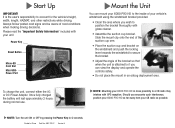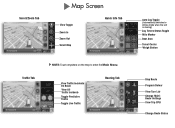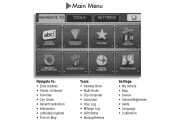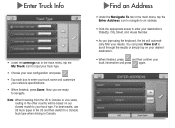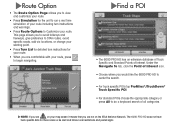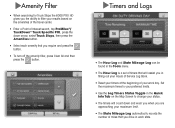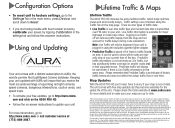Cobra 6000 PRO HD Support Question
Find answers below for this question about Cobra 6000 PRO HD.Need a Cobra 6000 PRO HD manual? We have 1 online manual for this item!
Question posted by jkoch16434 on January 29th, 2017
I Have A Cdr 855 Bt Dash Cam. How Do I Get It Out Of Parking Mode?
When driving the dash can continuously pops into parking mode and asks if I would like to continue recording. How do I prevent this?
Current Answers
Answer #1: Posted by Troubleshooter101 on January 29th, 2017 9:30 PM
Parking Mode uses the Motion Sensor and G-Sensor to optimize recording functionality while your vehicle is parked. The idea is that when you are parked, the dash cam will be "sleeping" but it will monitor the video image for motion and it will also monitor the G-sensor. If it detects motion or if it detects an impact then the unit will wake up and start recording. There are 2 time settings for Parking Mode: 5 minutes and 10 minutes. This is the timeout for going into Parking Mode. If no motion is detected for the chosen timeout, then the display will turn off and the recording will stop (it is now sleeping). If motion is detected or if the G-sensor is triggered then the unit will wake up and start recording. It will continue recording until the timeout again triggers Parking Mode
http://www.cobra.com/sites/default/files/manuals/CDR835_855BTMANL_vA.pdf
Thanks
Please respond to my effort to provide you with the best possible solution by using the "Acceptable Solution" and/or the "Helpful" buttons when the answer has proven to be helpful. Please feel free to submit further info for your question, if a solution was not provided. I appreciate the opportunity to serve you!
Troublshooter101
Related Cobra 6000 PRO HD Manual Pages
Similar Questions
Snowy Screen On Cobra Cdr 810 Dash Cam
When I turn on my dash cam, the camera comes on & then screen goes snowy. Have hit reset & doesn't h...
When I turn on my dash cam, the camera comes on & then screen goes snowy. Have hit reset & doesn't h...
(Posted by betsypasko1515 8 years ago)
My Cobra Dash Cam Gives The Message 'please Insert Card'? It Worked Yesterday.
Dash cam has worked great for months and all of a sudden the message comes up saying "Please insert ...
Dash cam has worked great for months and all of a sudden the message comes up saying "Please insert ...
(Posted by msdsmith 9 years ago)
Dash Cam Cd 810
hi, i have windows 8 downloaded win. 8.1 so when i had win. 8 i would go to my computer tap on it an...
hi, i have windows 8 downloaded win. 8.1 so when i had win. 8 i would go to my computer tap on it an...
(Posted by joycemaier 9 years ago)
Viewing Cdr 810 Dash Cam On Tv
When I plug the dash cam into the TV, I've tried two different TV's, the dash cam screen goes bland ...
When I plug the dash cam into the TV, I've tried two different TV's, the dash cam screen goes bland ...
(Posted by wil3015 10 years ago)
What Is The Difference Between Cobra Gps 5600 And Cobra Gps 6000
(Posted by ebarr419 10 years ago)