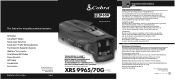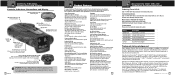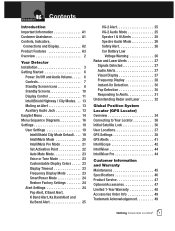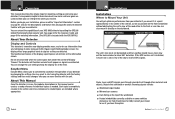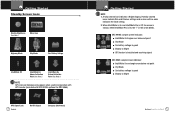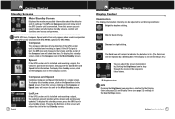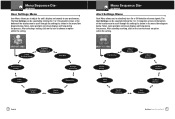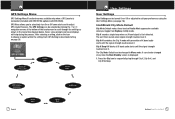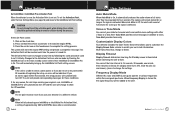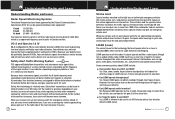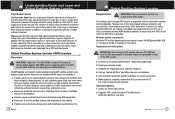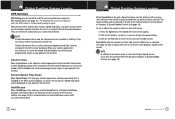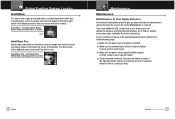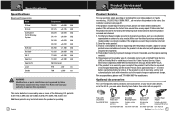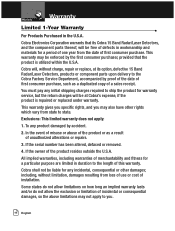Cobra XRS 9970G Support and Manuals
Get Help and Manuals for this Cobra item

View All Support Options Below
Free Cobra XRS 9970G manuals!
Problems with Cobra XRS 9970G?
Ask a Question
Free Cobra XRS 9970G manuals!
Problems with Cobra XRS 9970G?
Ask a Question
Most Recent Cobra XRS 9970G Questions
Cobra 9970
I have a cobra 9970 and it kept saying K band and pop alert in a rural area with nothing around then...
I have a cobra 9970 and it kept saying K band and pop alert in a rural area with nothing around then...
(Posted by Harleylord1 9 years ago)
Dash Cam Cd 810
hi, i have windows 8 downloaded win. 8.1 so when i had win. 8 i would go to my computer tap on it an...
hi, i have windows 8 downloaded win. 8.1 so when i had win. 8 i would go to my computer tap on it an...
(Posted by joycemaier 9 years ago)
Cobra XRS 9970G Videos
Popular Cobra XRS 9970G Manual Pages
Cobra XRS 9970G Reviews
We have not received any reviews for Cobra yet.