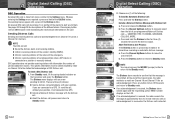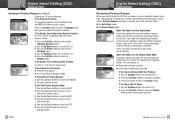Cobra MR F45-D Support Question
Find answers below for this question about Cobra MR F45-D.Need a Cobra MR F45-D manual? We have 2 online manuals for this item!
Question posted by betsypasko1515 on January 30th, 2016
Snowy Screen On Cobra Cdr 810 Dash Cam
When I turn on my dash cam, the camera comes on & then screen goes snowy. Have hit reset & doesn't help. Any suggestions?
Current Answers
Answer #1: Posted by TommyKervz on January 31st, 2016 1:36 AM
Related Cobra MR F45-D Manual Pages
Similar Questions
Internal Battery Of Cdr 840 Dash Cam.
How to replace the internal battery of the CDR 840..Thanks.
How to replace the internal battery of the CDR 840..Thanks.
(Posted by ariodamar12 2 years ago)
Cdr 810 Memory Error
I get a message saying memory error when I plug in my CDR 810. Can you help?
I get a message saying memory error when I plug in my CDR 810. Can you help?
(Posted by haulinace 8 years ago)
Cobra Cdr 820 Dash Cam File Lock
My question is say you captured something and you don't press the file lock till after the fact.does...
My question is say you captured something and you don't press the file lock till after the fact.does...
(Posted by Dierktucker 9 years ago)
Cdr 810 Shows Memory Error ,tried Reboot From Menu With Format Icon ,no Results
Cdr 810 memory error,will not record 2 mths old. Need. Fixing.thnx.
Cdr 810 memory error,will not record 2 mths old. Need. Fixing.thnx.
(Posted by dexter96372 9 years ago)
Viewing Cdr 810 Dash Cam On Tv
When I plug the dash cam into the TV, I've tried two different TV's, the dash cam screen goes bland ...
When I plug the dash cam into the TV, I've tried two different TV's, the dash cam screen goes bland ...
(Posted by wil3015 10 years ago)