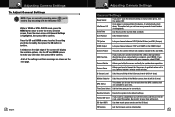Cobra CDR 840 Support Question
Find answers below for this question about Cobra CDR 840.Need a Cobra CDR 840 manual? We have 2 online manuals for this item!
Question posted by ariodamar12 on July 4th, 2021
Internal Battery Of Cdr 840 Dash Cam.
How to replace the internal battery of the CDR 840..Thanks.
Current Answers
Answer #1: Posted by Odin on July 4th, 2021 11:44 AM
See https://tinyurl.com/ygc7ckg9.
If the issue persists or if you require further advice, you may want to consult the company: use the contact information at https://www.contacthelp.com/cobra.
If the issue persists or if you require further advice, you may want to consult the company: use the contact information at https://www.contacthelp.com/cobra.
Hope this is useful. Please don't forget to click the Accept This Answer button if you do accept it. My aim is to provide reliable helpful answers, not just a lot of them. See https://www.helpowl.com/profile/Odin.
Answer #2: Posted by SonuKumar on July 8th, 2021 9:50 AM
Please respond to my effort to provide you with the best possible solution by using the "Acceptable Solution" and/or the "Helpful" buttons when the answer has proven to be helpful.
Regards,
Sonu
Your search handyman for all e-support needs!!
Related Cobra CDR 840 Manual Pages
Similar Questions
Camera Wont Turn Off And Cant Do Anything It Is Stuck In Delete Mod And Cant Get
camera stuck in delete mode and wont do anything, cat shot off
camera stuck in delete mode and wont do anything, cat shot off
(Posted by Anonymous-157447 8 years ago)
Cobra Cdr 820 Dash Cam File Lock
My question is say you captured something and you don't press the file lock till after the fact.does...
My question is say you captured something and you don't press the file lock till after the fact.does...
(Posted by Dierktucker 9 years ago)
My Cobra Dash Cam Gives The Message 'please Insert Card'? It Worked Yesterday.
Dash cam has worked great for months and all of a sudden the message comes up saying "Please insert ...
Dash cam has worked great for months and all of a sudden the message comes up saying "Please insert ...
(Posted by msdsmith 10 years ago)
Viewing Cdr 810 Dash Cam On Tv
When I plug the dash cam into the TV, I've tried two different TV's, the dash cam screen goes bland ...
When I plug the dash cam into the TV, I've tried two different TV's, the dash cam screen goes bland ...
(Posted by wil3015 10 years ago)