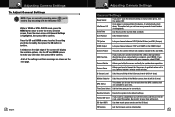Cobra CDR 840 Support Question
Find answers below for this question about Cobra CDR 840.Need a Cobra CDR 840 manual? We have 2 online manuals for this item!
Question posted by Anonymous-163135 on August 18th, 2017
Flashing Green Light
The person who posted this question about this Cobra product did not include a detailed explanation. Please use the "Request More Information" button to the right if more details would help you to answer this question.
Current Answers
Related Cobra CDR 840 Manual Pages
Similar Questions
Internal Battery Of Cdr 840 Dash Cam.
How to replace the internal battery of the CDR 840..Thanks.
How to replace the internal battery of the CDR 840..Thanks.
(Posted by ariodamar12 2 years ago)
Camera Wont Turn Off And Cant Do Anything It Is Stuck In Delete Mod And Cant Get
camera stuck in delete mode and wont do anything, cat shot off
camera stuck in delete mode and wont do anything, cat shot off
(Posted by Anonymous-157447 8 years ago)
Cdr 810 Memory Error
I get a message saying memory error when I plug in my CDR 810. Can you help?
I get a message saying memory error when I plug in my CDR 810. Can you help?
(Posted by haulinace 8 years ago)
Cobra Cdr 810 Says Memory Error
how can this be fixed I have formatted and reset still says memory error I use this camera in my tru...
how can this be fixed I have formatted and reset still says memory error I use this camera in my tru...
(Posted by jdasher4709 9 years ago)
Cdr 810 Shows Memory Error ,tried Reboot From Menu With Format Icon ,no Results
Cdr 810 memory error,will not record 2 mths old. Need. Fixing.thnx.
Cdr 810 memory error,will not record 2 mths old. Need. Fixing.thnx.
(Posted by dexter96372 9 years ago)