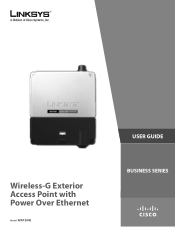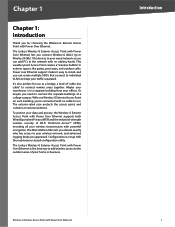Cisco WAP200E-EU Support Question
Find answers below for this question about Cisco WAP200E-EU - Small Business Wireless-G Exterior Access Point.Need a Cisco WAP200E-EU manual? We have 1 online manual for this item!
Question posted by tasminor on October 25th, 2011
How Can I Connect 3 Wap200e Devices To Client Wireless
I have 3 SB 200E how do i use it to link three buildings together. My computers are already running on wireless and IPs being provided by router
Current Answers
Related Cisco WAP200E-EU Manual Pages
Similar Questions
Cisco Wireless-g Access Point Wap200 Cannot Connect To Config With Ethernet
cable
cable
(Posted by tmpfesn 9 years ago)
Cant Connect To Access Point Wireless Wap4410n
(Posted by roelch 10 years ago)
Problem In Wap4410n Wireless Access Point
Hi We are using WAP4410n wireless access point.its configured through DHCP server in windows server ...
Hi We are using WAP4410n wireless access point.its configured through DHCP server in windows server ...
(Posted by gvijayrage 11 years ago)
I Have Air-rm1252g-e-k9 Wireless Access Point. It Is Password Protected.
I have Air-RM1252G-E-K9 wireless access point. I want to do factory default setting. I have tried di...
I have Air-RM1252G-E-K9 wireless access point. I want to do factory default setting. I have tried di...
(Posted by ssdk 11 years ago)