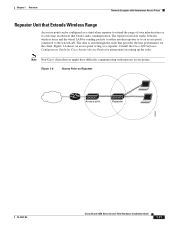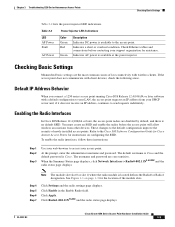Cisco AIR-RM1252G-A-K9= Support Question
Find answers below for this question about Cisco AIR-RM1252G-A-K9= - Aironet RM1252G Radio Module Expansion.Need a Cisco AIR-RM1252G-A-K9= manual? We have 1 online manual for this item!
Question posted by ssdk on April 9th, 2013
I Have Air-rm1252g-e-k9 Wireless Access Point. It Is Password Protected.
I have Air-RM1252G-E-K9 wireless access point. I want to do factory default setting. I have tried different methods but nothing work.
First Method:
I have tried with mode button it does not work.
Second method:
I have tried ESC key when it is booting still not working.
Also I dont know the IP address for the access point.
help me in this regard any one
Current Answers
Related Cisco AIR-RM1252G-A-K9= Manual Pages
Similar Questions
What Is The Defult Ip Address Of Cisco Access Point Wap4410n
(Posted by ellabens 10 years ago)
How To Open Cisco Wap4410n Wireless Access Point Ip Address
(Posted by sharferri 10 years ago)
Linksys E1200 Browser-based Utility Does Nto Work After Changing Ip Address
(Posted by hotmNewone 10 years ago)
How I Can Know The Ip Address Of The Cisco Air-ap1131ag-a-k9?
How I can know the IP address of the Cisco AIR-AP1131AG-A-K9? My laptop has no COM port and need to ...
How I can know the IP address of the Cisco AIR-AP1131AG-A-K9? My laptop has no COM port and need to ...
(Posted by mpuebla12 11 years ago)